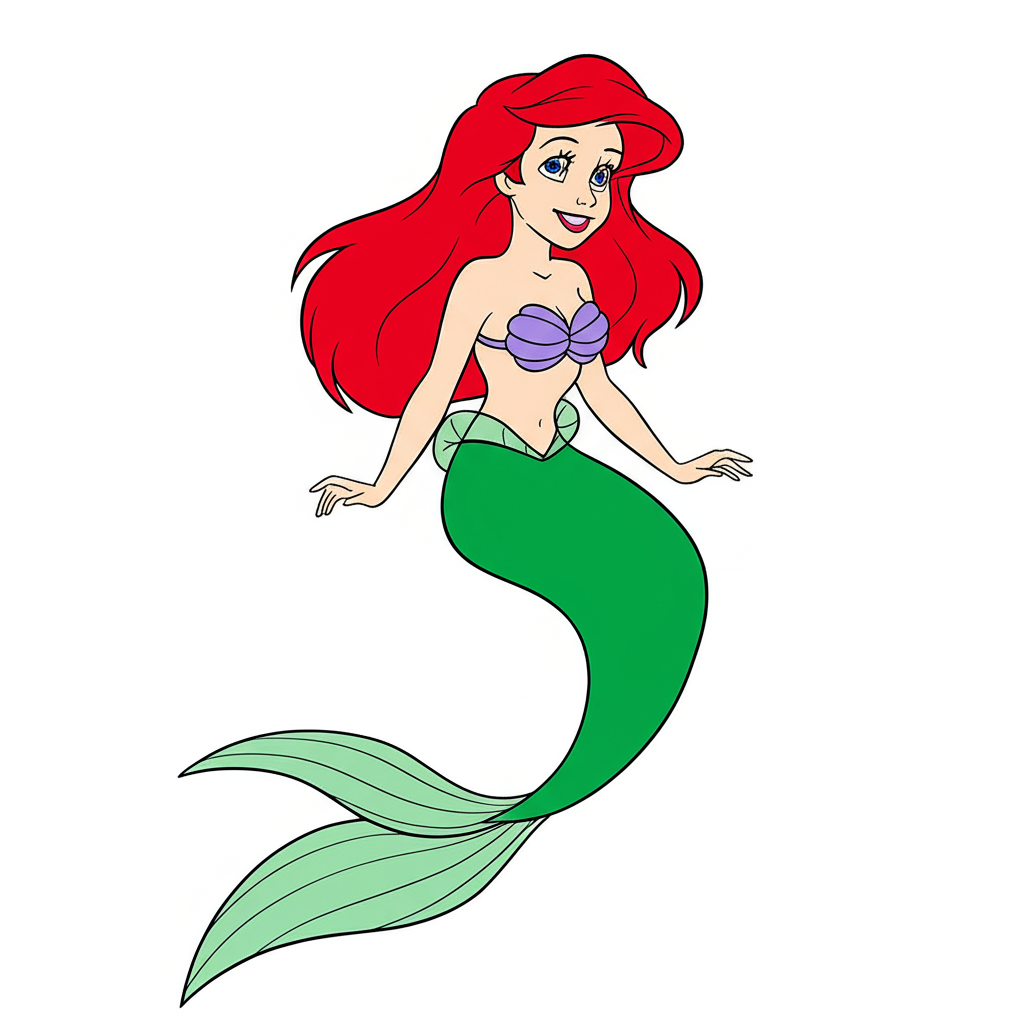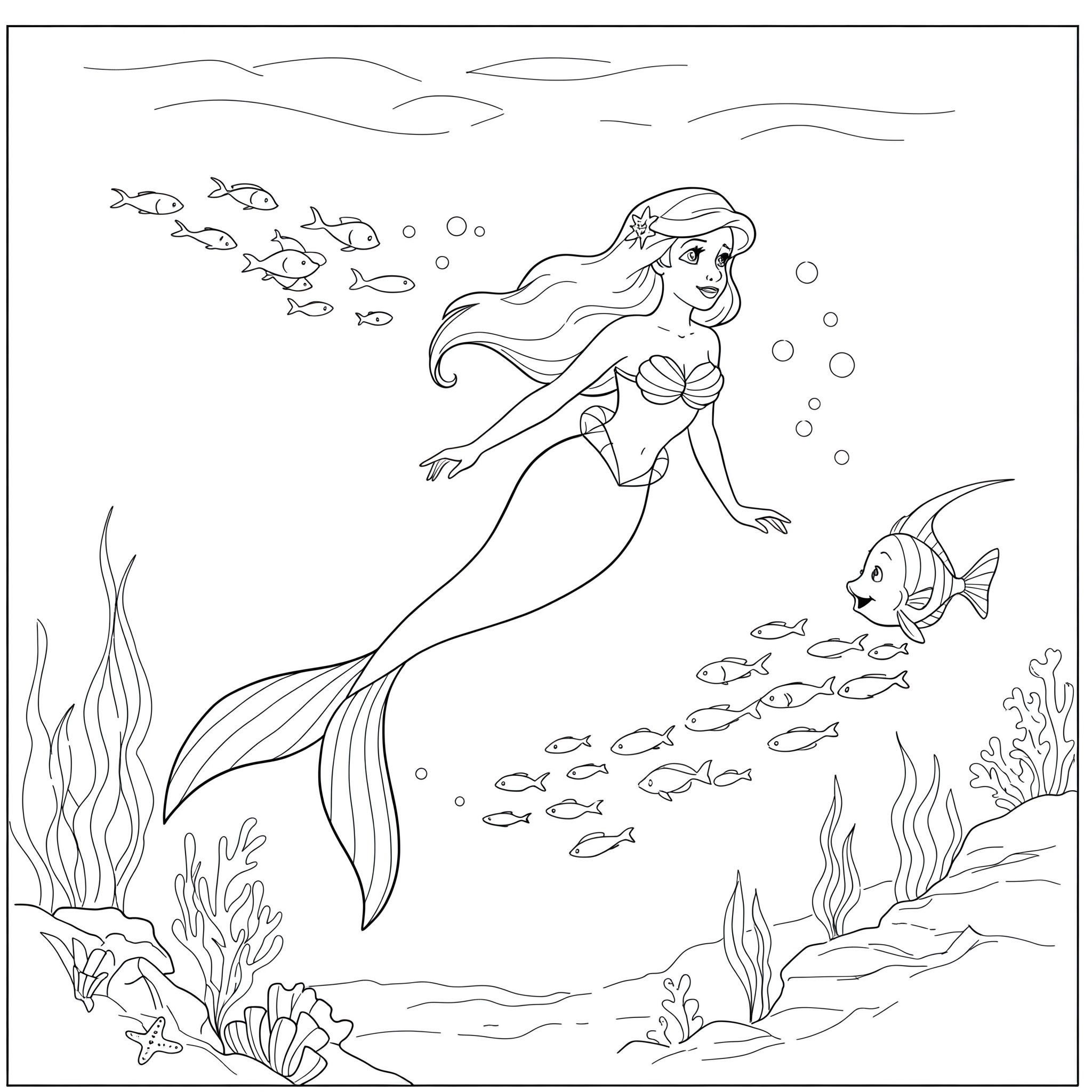Coloring Page
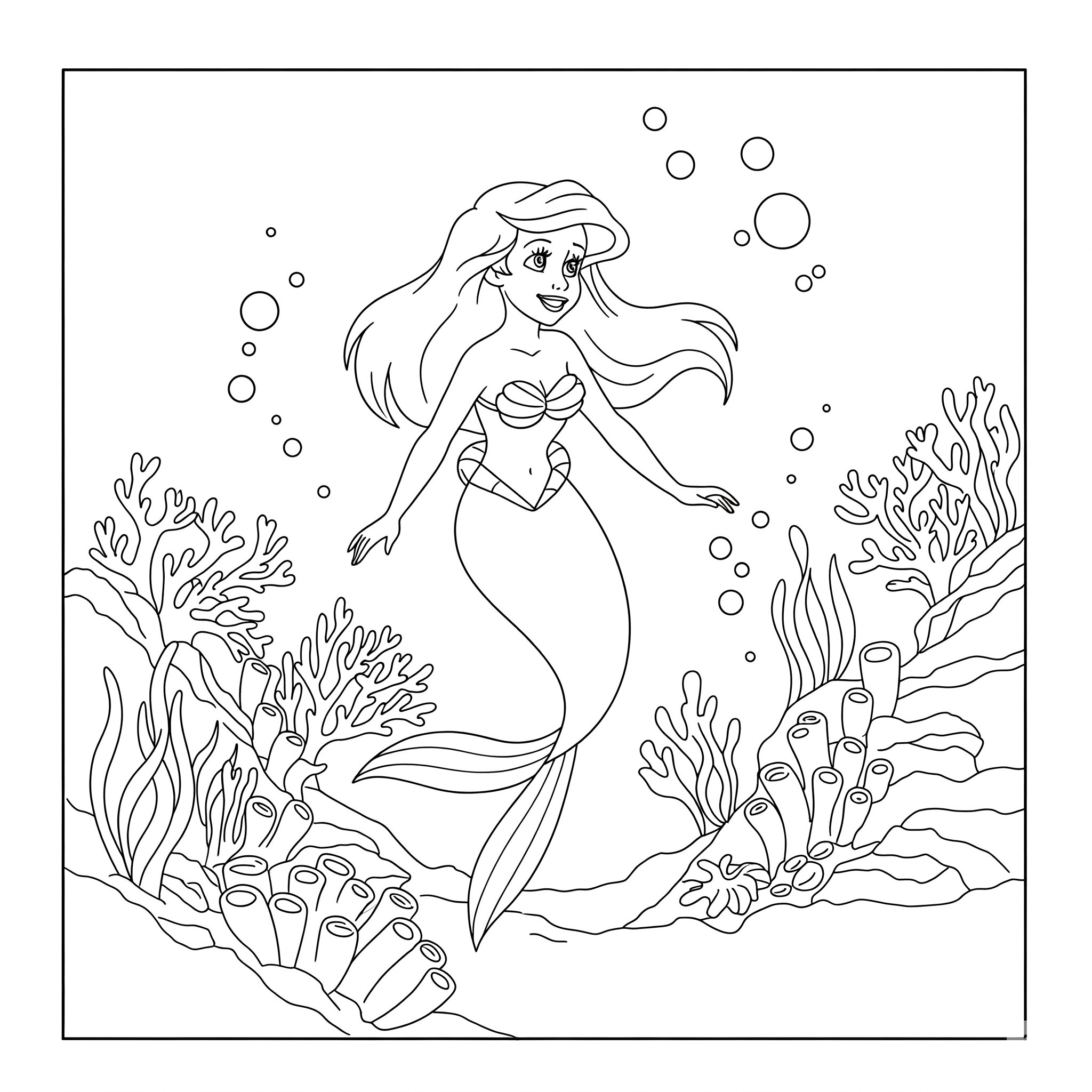
Color Reference
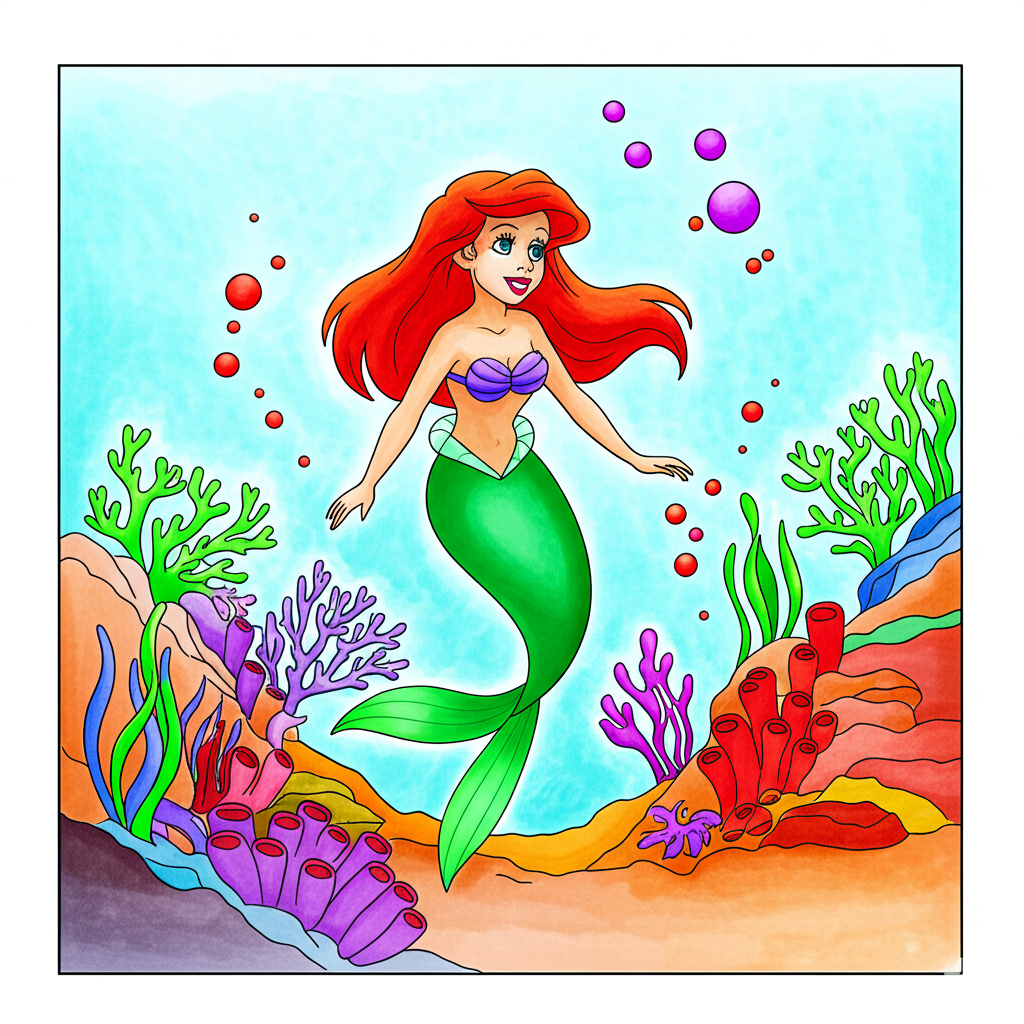
Enchanting Ariel the Little Mermaid Coloring Page
Tags
Coloring Fun Awaits!
Grab your crayons and get ready for a creative adventure with this delightful coloring page!Dive Into a World of Color! Bring the enchanting Princess Ariel and her vibrant underwater kingdom to life with your favorite colors! A magical page for Disney fans of all ages.
🧜♀️ Meet Ariel, The Little Mermaid
This beautiful illustration captures Ariel in her element:
- Ariel’s iconic long, flowing hair, perfect for vibrant reds or any color you imagine!
- Her cheerful, expressive face with a curious smile
- Classic seashell bikini top
- An elegant shimmering mermaid tail with detailed fins, ready for beautiful greens or blues
- A graceful swimming pose as she explores her underwater home
- Surrounded by a lively coral reef, flowing seaweed, and playful bubbles rising to the surface
💖 Perfect For All Ages
Kids will love:
- Coloring their favorite Disney princess, Ariel!
- Imagining exciting adventures “under the sea”
- Bringing the vibrant colors of Atlantica and its marine life to life
- Her curious gaze and graceful form inviting them into her magical world
Adults will enjoy:
-
A nostalgic trip back to a beloved Disney classic and childhood memories
-
The intricate details of the coral, Ariel’s hair, and tail for a mindful, relaxing coloring experience
-
Creating a stunning piece of underwater art to display or share
-
The flowing lines of her hair and tail are incredibly satisfying to color.
-
They can recreate scenes from the movie or invent brand new underwater stories for Ariel.
-
It’s a wonderful way to express their love for this timeless character and her enchanting world.
🎨 Creative Coloring Ideas
Color Scheme Ideas:
- Classic Ariel: Vibrant red hair, emerald green tail, and a purple seashell top.
- Oceanic Hues: Deep blues and teals for the water, with bright pinks, oranges, yellows, and purples for the diverse coral and sea plants.
- Sunset Shimmer: Imagine a golden sunset filtering through the water with warm oranges, soft purples, and deep blues, making Ariel’s scales sparkle.
- Rainbow Realm: Go wild and give Ariel, the coral, and even the bubbles a magical, multi-colored makeover!
Creative Techniques:
- Use soft shading to give depth to Ariel’s tail, the roundness of the bubbles, and the texture of the coral.
- Add glitter or metallic pens for a magical shimmer on her scales, seashells, or the light reflecting in the water.
- Use different shades of blue and green to create a sense of water depth and movement.
- Don’t forget her bright, curious eyes – often depicted as blue!
🐠 Fun Ways to Use Your Masterpiece
- Disney Movie Night: Color while watching “The Little Mermaid” for an immersive experience.
- Storytelling Starter: Use the colored page to inspire new underwater adventures and tales for Ariel.
- Bedroom Decoration: Frame your finished artwork for a touch of Disney magic in any room.
- Mermaid Party Activity: Print out copies for a fun and creative activity at a mermaid-themed birthday party.
Share Your Fin-tastic Creation! We’d love to see your colorful Ariel masterpieces! Tag us with #PrintableColoringHub on social media.
Show Off Your Underwater Art!
We’d love to see how you brought this magical scene to life! Tag us on social media with #PrintableColoringHub
Download Options
Printing Instructions
- Download your preferred format (PDF recommended for printing)
- Open the PDF file with a PDF reader like Adobe Reader
- For PNG images, you can view them in your browser and print from there
- Select "Print" and choose "Fit to Page" for best results
- Use standard letter size paper (8.5" x 11")
- For best quality, select "High Quality" in your printer settings