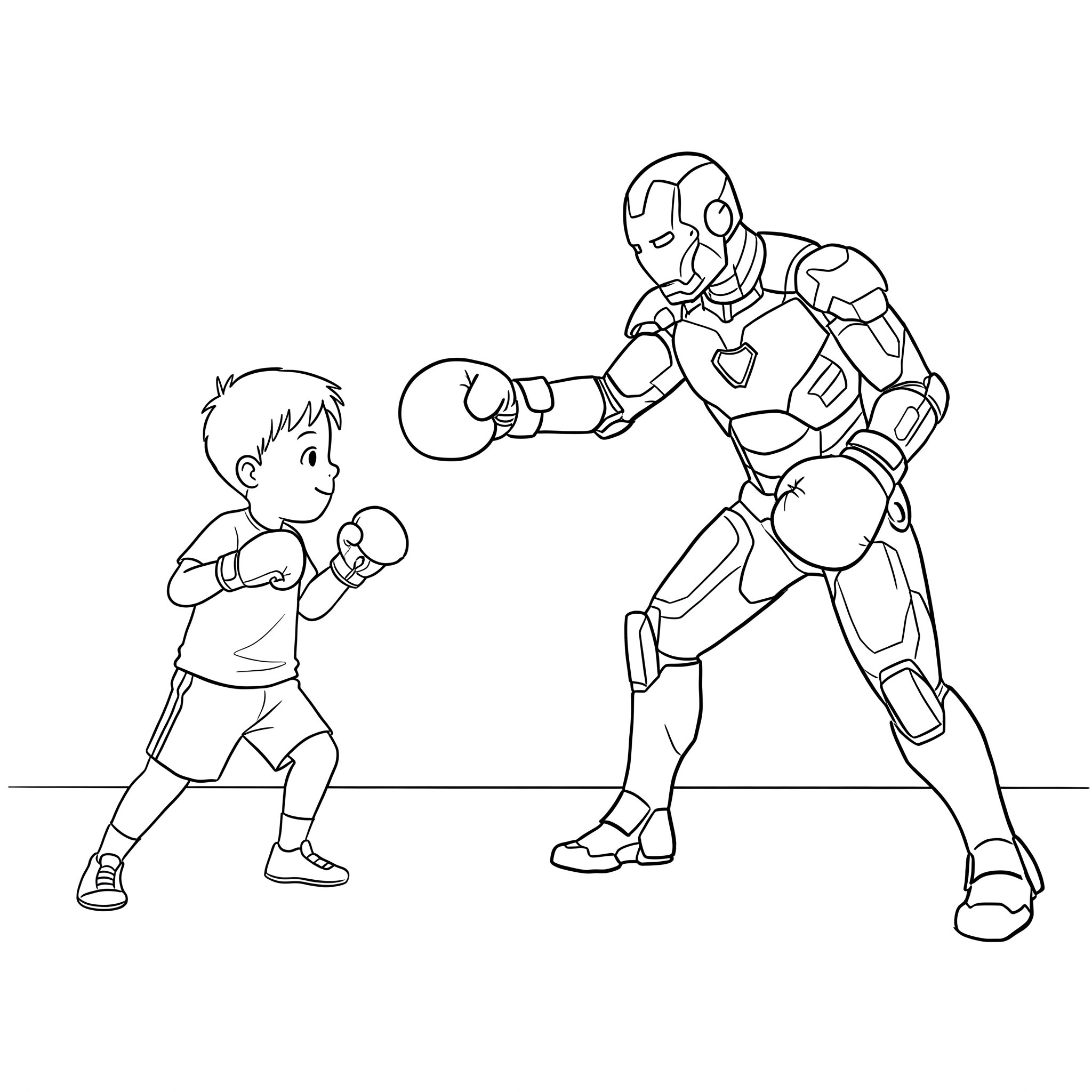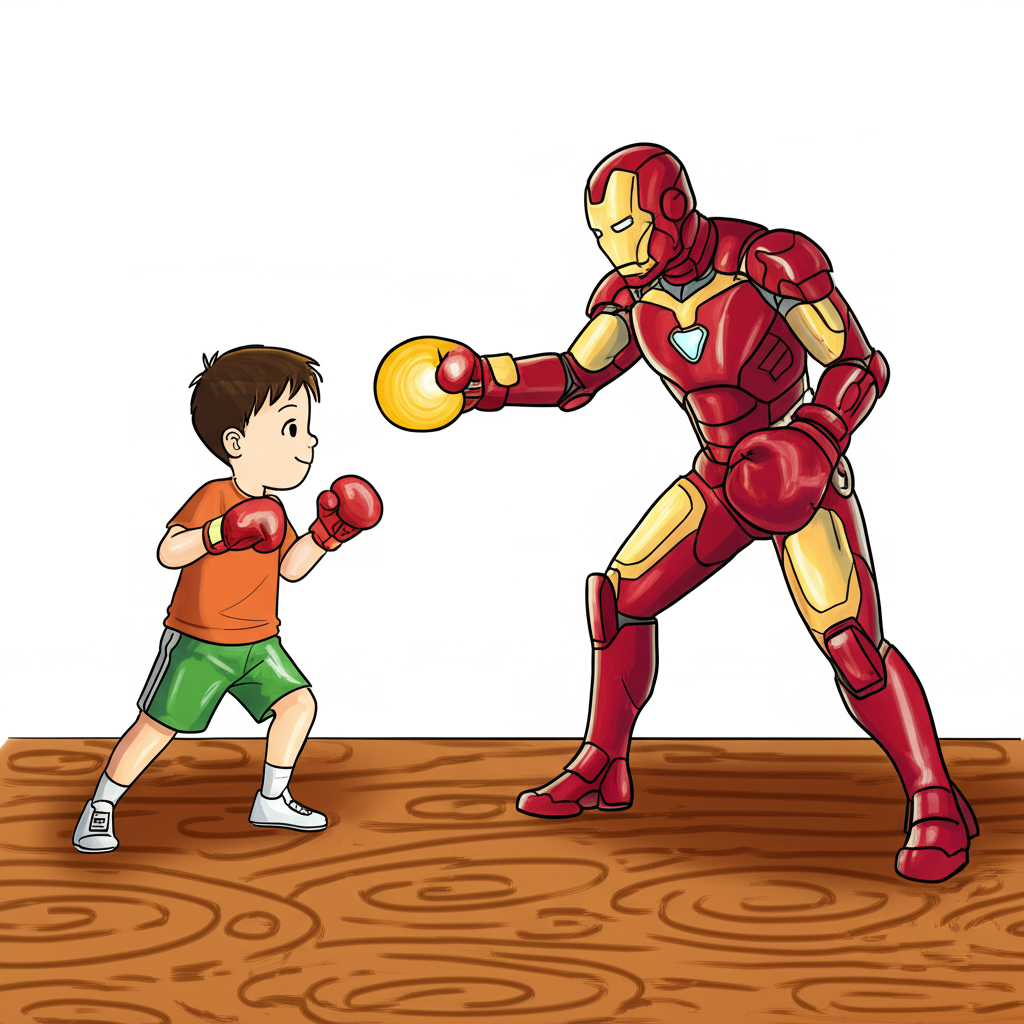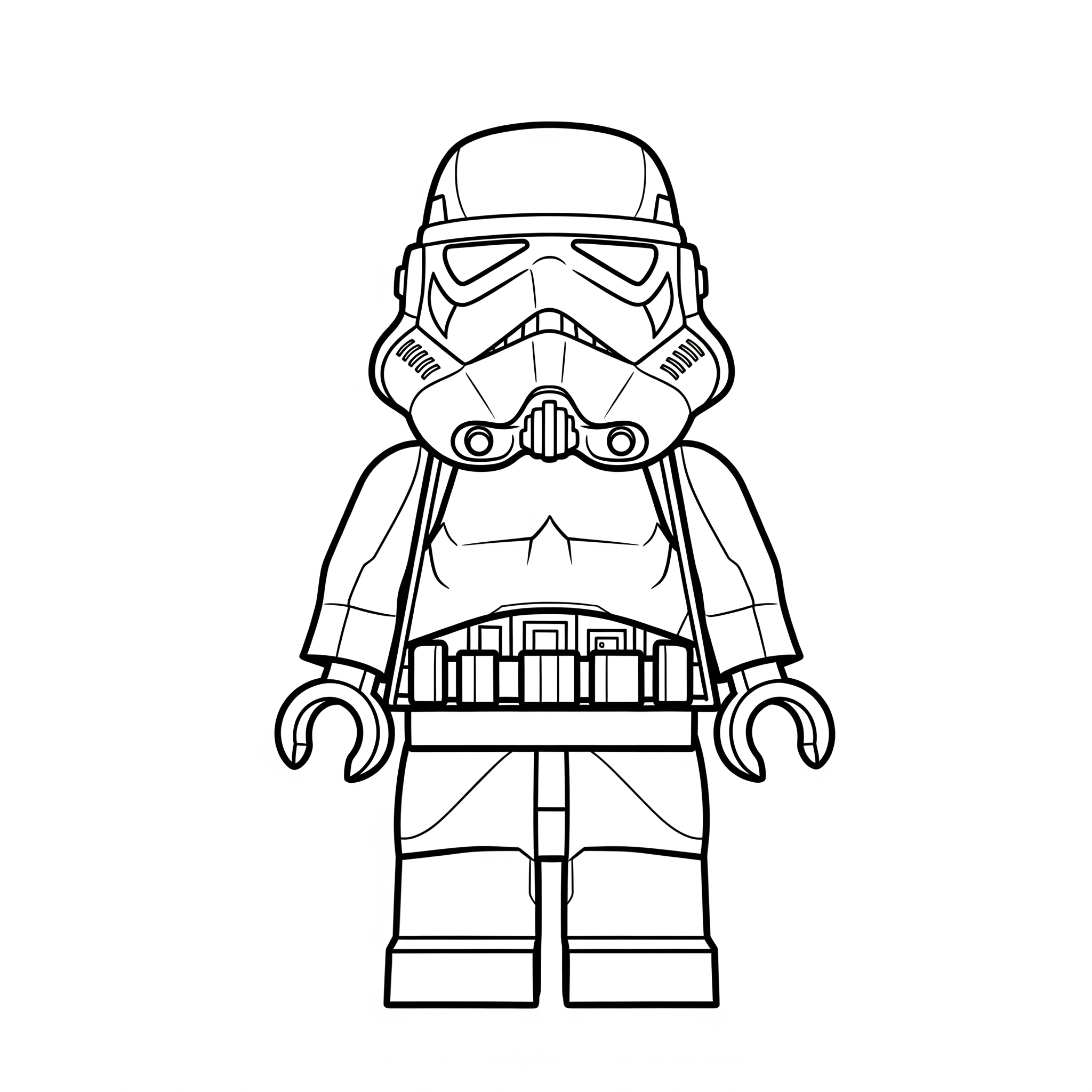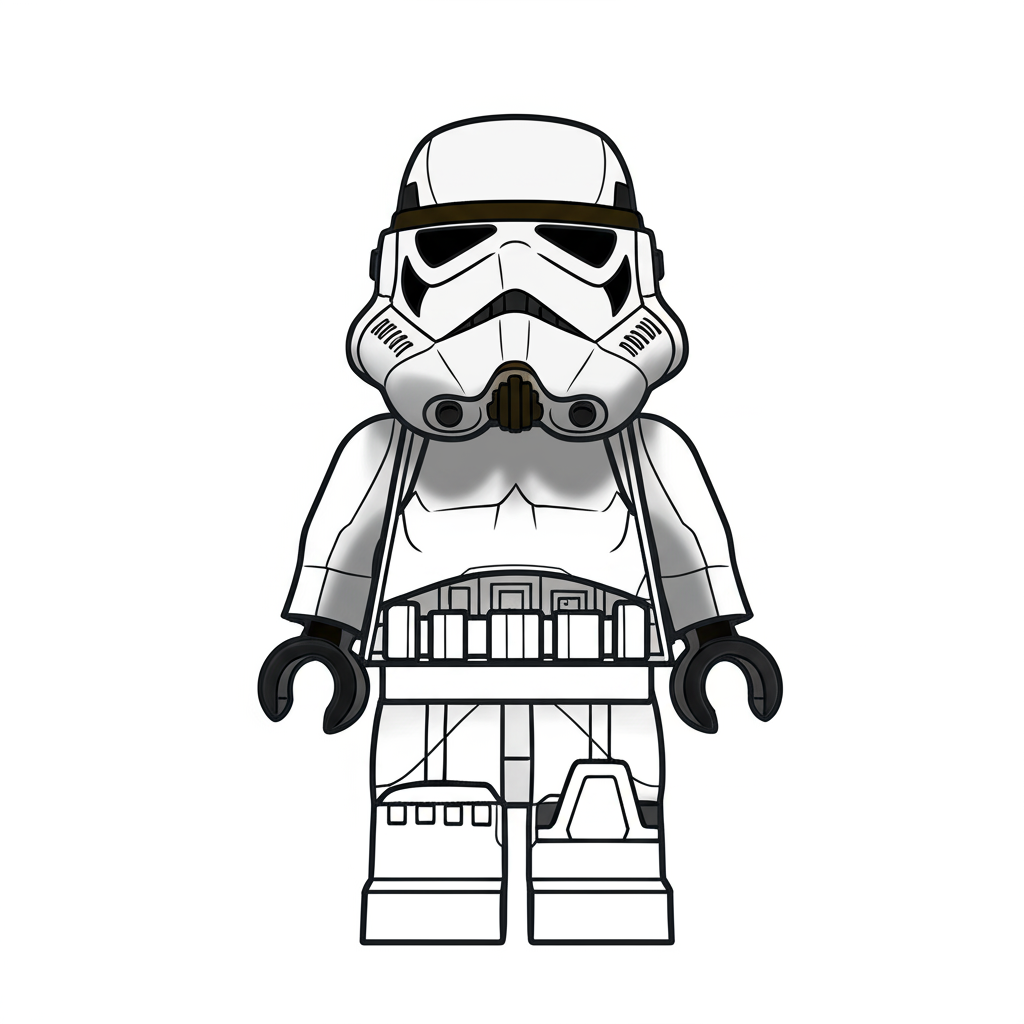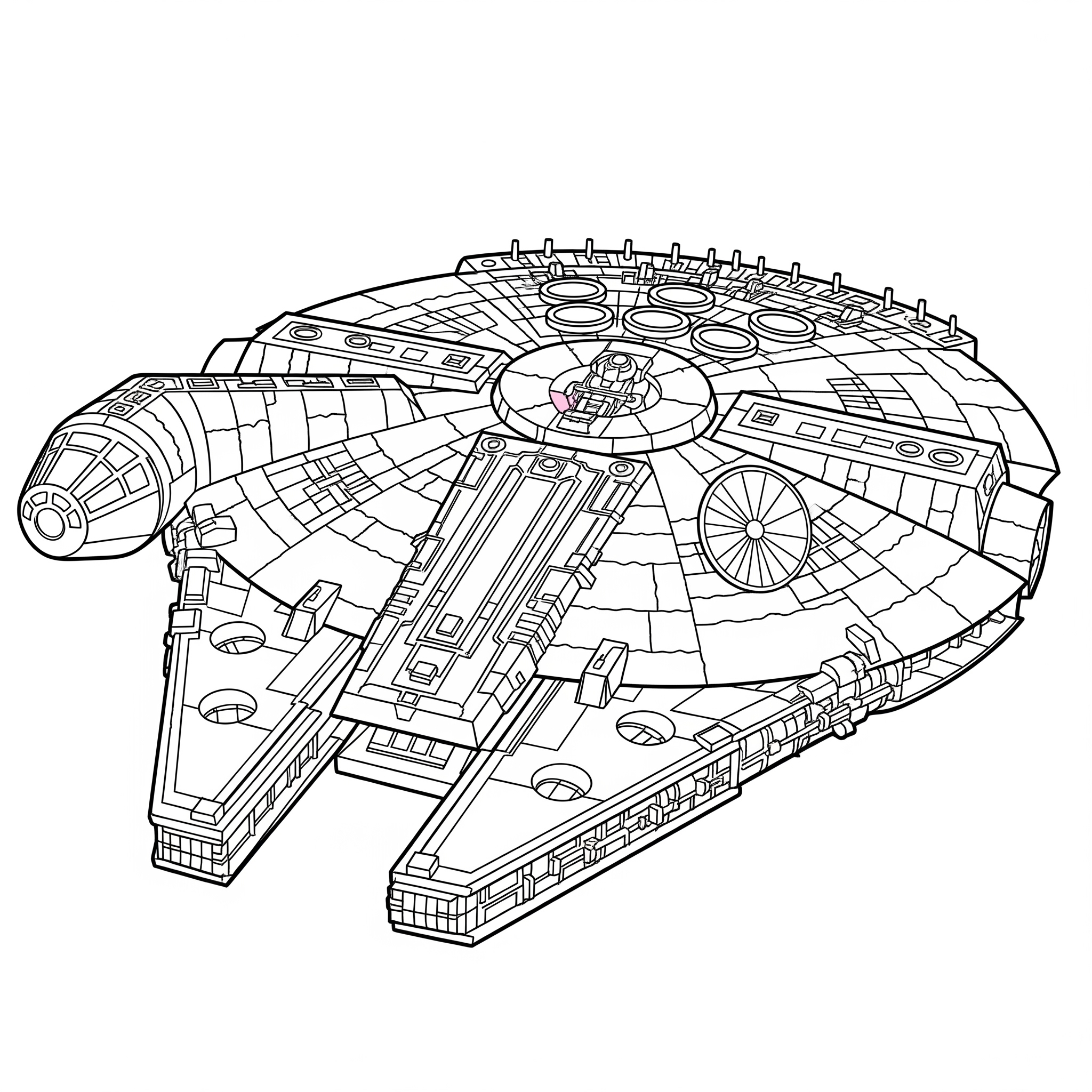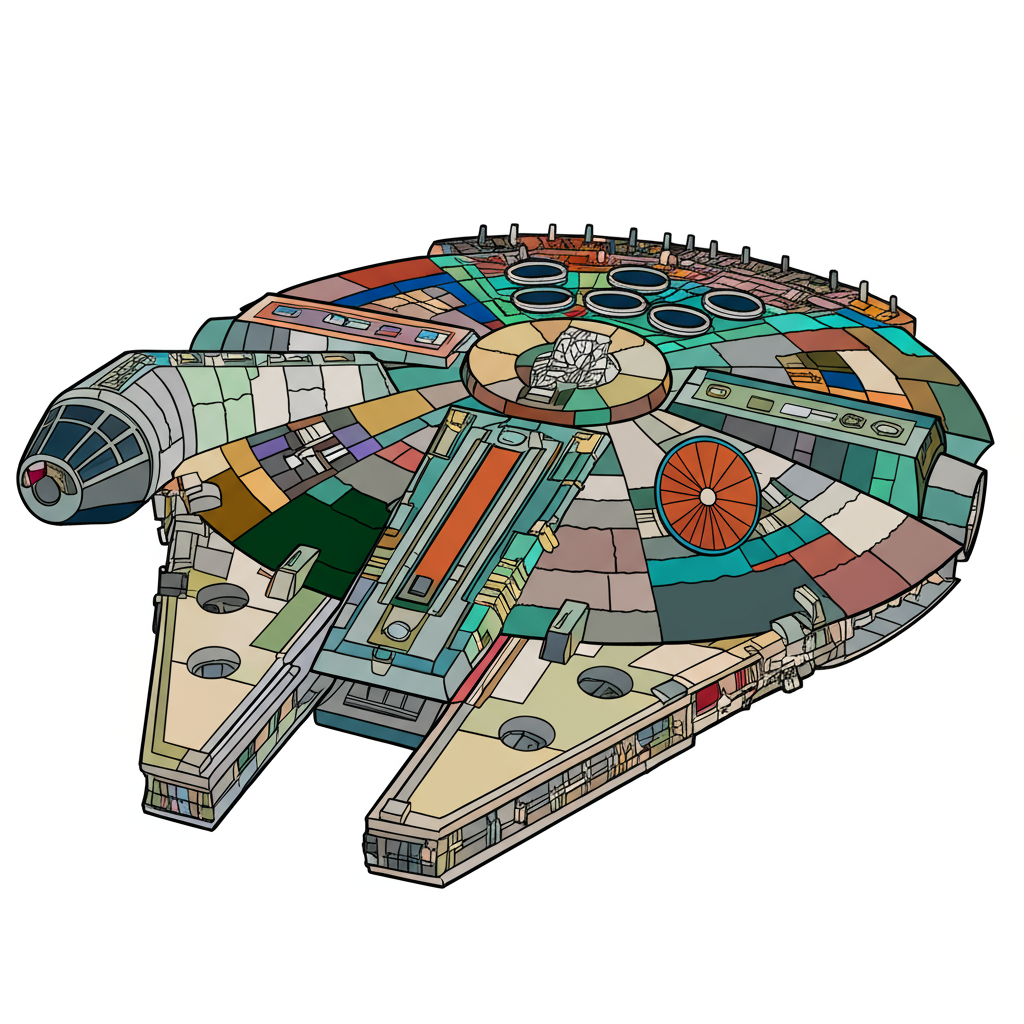Coloring Page
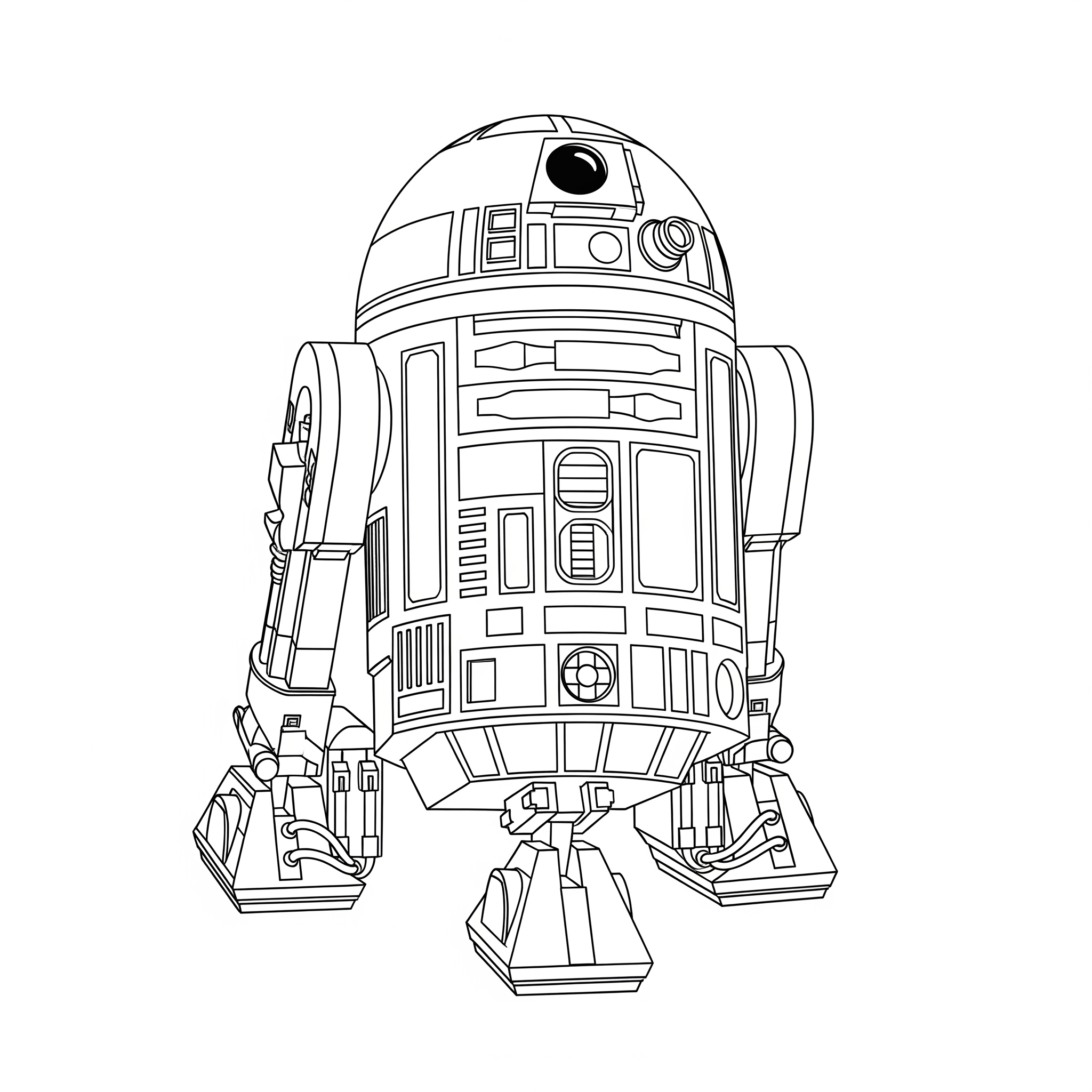
Color Reference
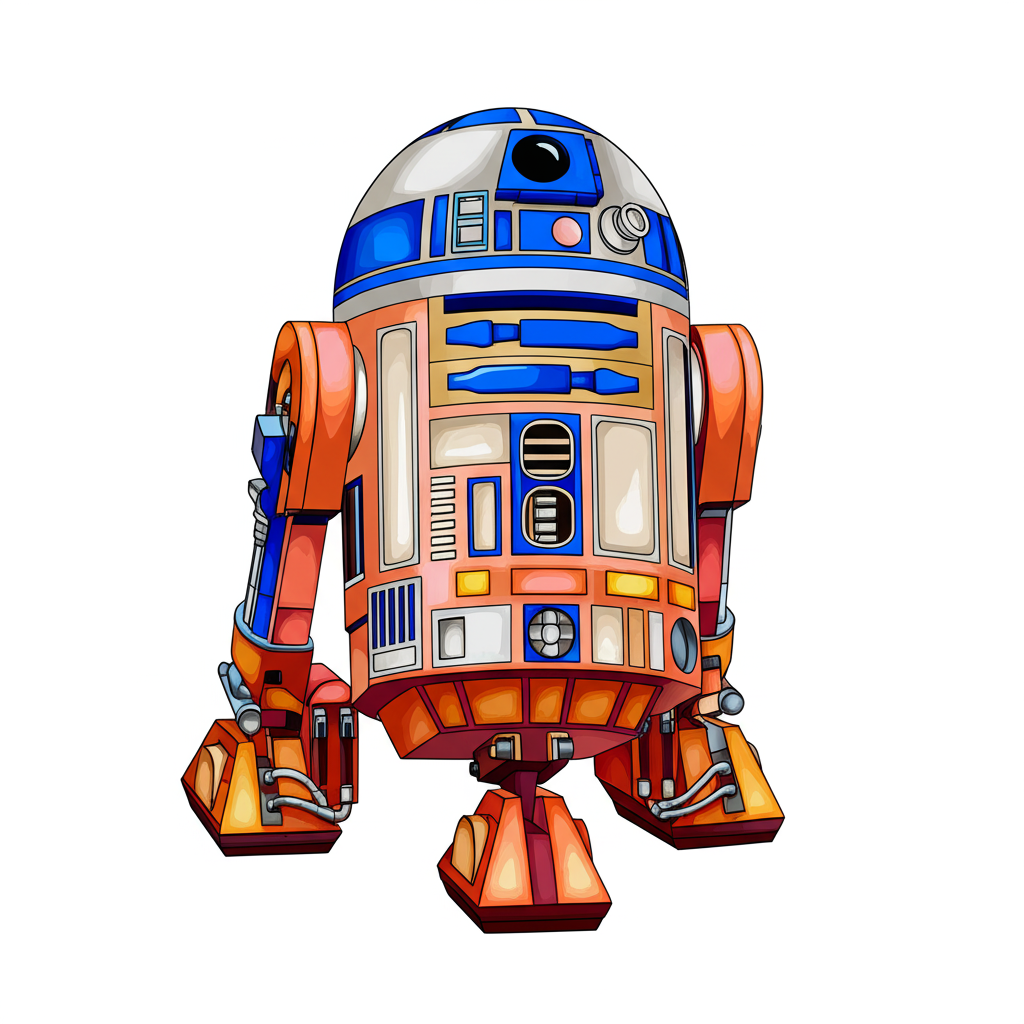
Iconic Astromech Droid R2-D2 Coloring Page
Tags
Color Your Favorite Droid!
Grab your blue, silver, and white art supplies! It’s time to bring the galaxy’s most resourceful and beloved astromech droid, R2-D2, to life with your unique artistic touch.Beep Boop Whistle! Adventure! R2-D2 communicates in a symphony of expressive beeps and whistles, but his bravery and loyalty shine through in every adventure. Color his iconic features and imagine the important missions he’s undertaking!
🎨 About This Coloring Page
This coloring page features the instantly recognizable astromech droid, R2-D2, a loyal companion and hero from the Star Wars saga.
- Classic domed head with a prominent photoreceptor (his “eye”) and various sensors.
- Cylindrical body intricately detailed with multiple access panels, tool compartments, and vents.
- Two sturdy, treaded main legs and a retractable third leg that allows for stable positioning and movement.
- Signature blue and white paneling (traditionally), offering a great guide for classic coloring.
- Clean, bold outlines perfect for defining different sections and experimenting with shading.
👨👩👧👦 Fun for Everyone
Kids will love:
- Coloring one of the most famous and friendly robots from the Star Wars universe.
- Imagining they are on an adventure with R2-D2, helping the Rebel Alliance.
- Identifying all his cool gadgets and giving them vibrant colors.
Adults will enjoy:
- A nostalgic trip back to a galaxy far, far away, relaxing with a classic character.
- The intricate details of R2-D2’s design, offering a satisfying and mindful coloring experience.
- The opportunity to create a personalized R2 unit or perfectly replicate his movie appearance.
Whether you’re a young Padawan just discovering the Star Wars universe or a seasoned Jedi Master, coloring R2-D2 is a fantastic way to engage your creativity and pay homage to a cinematic legend.
✨ Get Creative with Colors!
Color Scheme Ideas:
- Classic Movie Accurate: Stick to the traditional blues, whites, and silvers to recreate R2-D2’s iconic on-screen look.
- Rebel Alliance Custom: Imagine R2-D2 with some battle weathering, new squadron markings in reds or oranges, or even a stealthy dark grey scheme.
- Droid Rainbow Fleet: Unleash your imagination with a vibrant, unconventional color palette – perhaps a gold R2, or one with neon highlights!
Coloring Techniques:
- Use metallic silver or grey markers/pencils for a realistic shine on his metallic components.
- Try light blue or grey shading on the white areas to give R2-D2 depth and a rounded, 3D appearance.
- For fine details like wires and small panels, use fine-tipped markers or sharpened colored pencils.
🏆 Show Off Your Artwork!
- Frame your completed R2-D2 and display it proudly as a piece of Star Wars fan art.
- Gift your colorful creation to a fellow Star Wars enthusiast for their birthday or a special occasion.
- Use it as a cover for a Star Wars-themed scrapbook or a cool bookmark.
Share Your Galactic Creation! We’d be thrilled to see your version of this heroic astromech! Share your finished R2-D2 coloring page on social media using #MyR2D2Colors or #StarWarsDroidArt.
Droid Art Showcase Awaits!
Join the community of Star Wars fans and coloring artists! Post your R2-D2 masterpiece online to inspire others and show off your unique take on this legendary droid.
Download Options
Printing Instructions
- Download your preferred format (PDF recommended for printing)
- Open the PDF file with a PDF reader like Adobe Reader
- For PNG images, you can view them in your browser and print from there
- Select "Print" and choose "Fit to Page" for best results
- Use standard letter size paper (8.5" x 11")
- For best quality, select "High Quality" in your printer settings