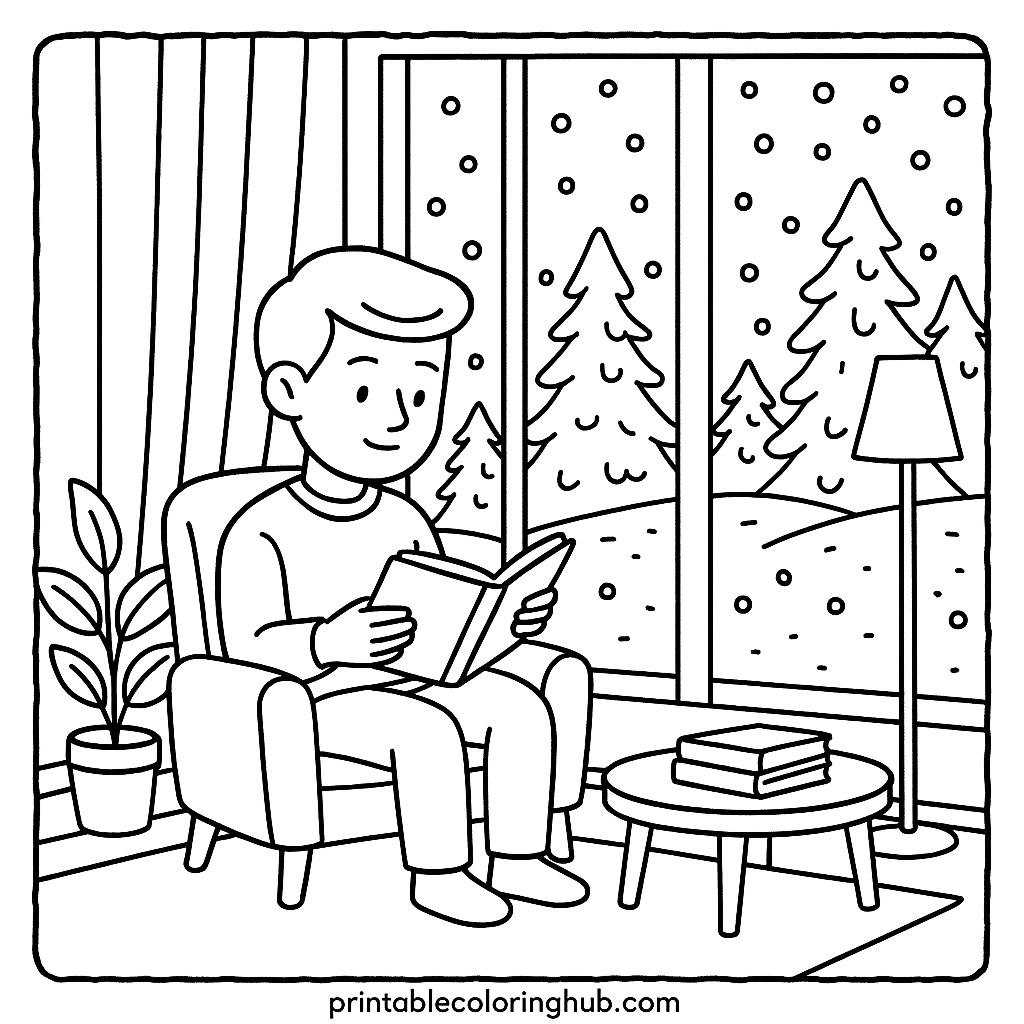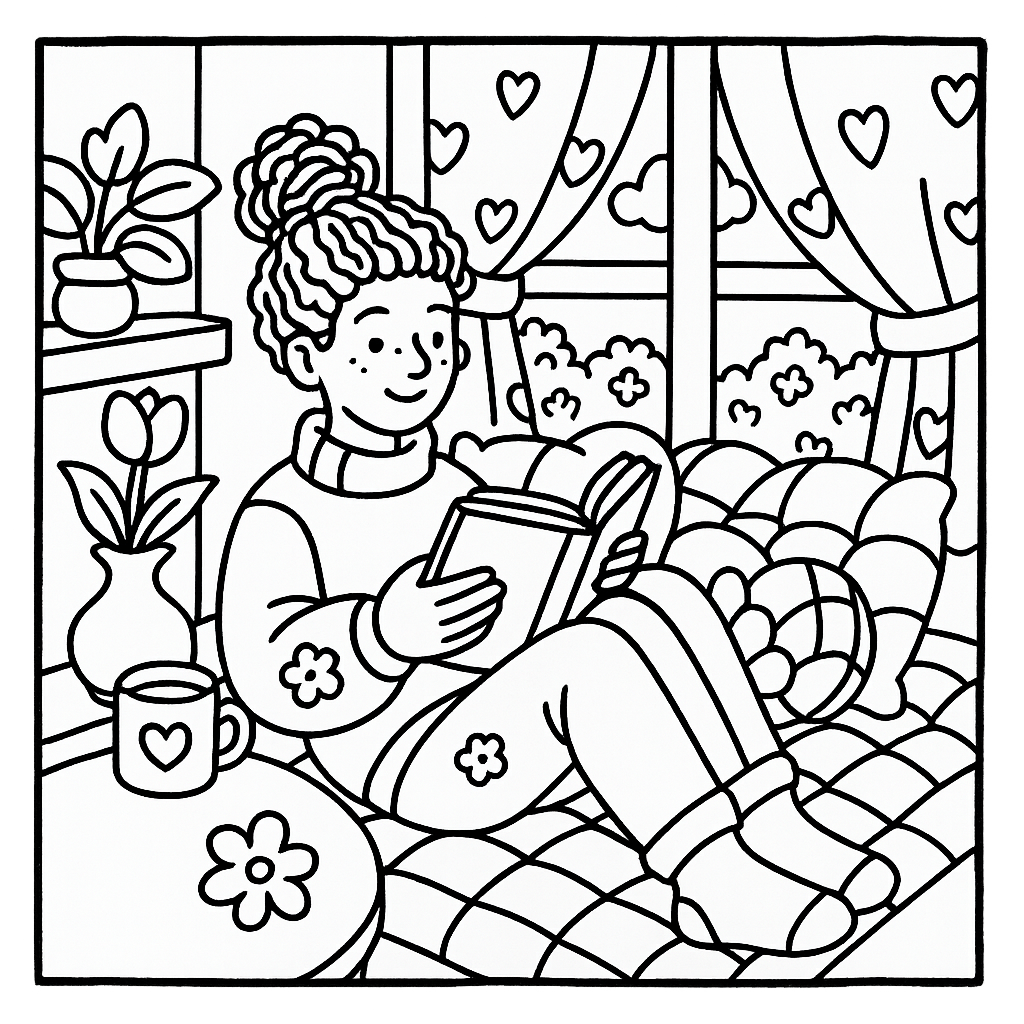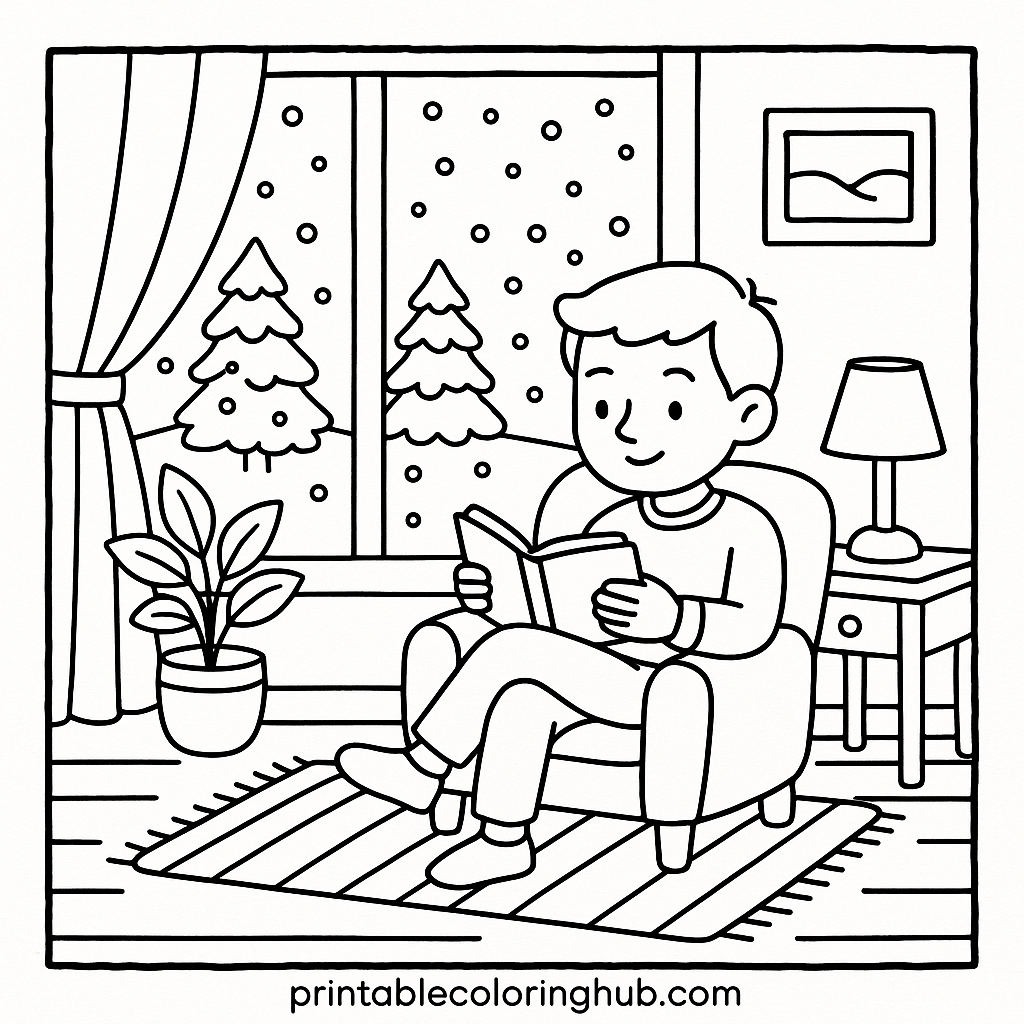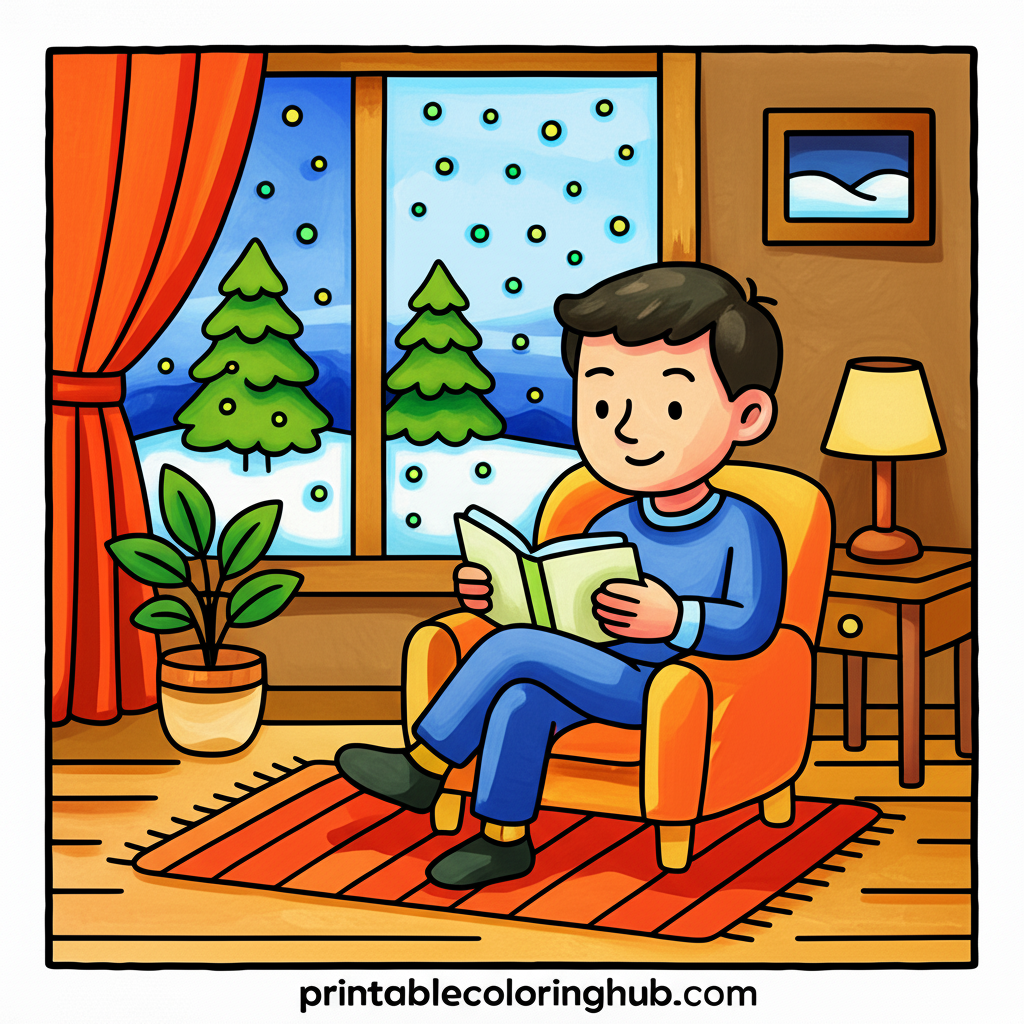Coloring Page

Color Reference

Cozy Cafe Reading Nook Coloring Page
Cozy Cafe Reading Escape
Immerse yourself in this peaceful cafe scene. Add your personal touch with colors and let your creativity flow as you bring this relaxing moment to life.Book, Coffee, Calm This scene captures the simple joy of a good book and a warm drink. Coloring it can be your own moment of calm and creative escape.
🎨 About This Coloring Page
This delightful coloring page captures a serene moment of a person engrossed in a book at a charming cafe. Key elements you’ll find in this illustration include:
- A person comfortably seated, deeply focused on reading their book.
- A steaming cup of coffee and a delicious-looking pastry resting on an ornate cafe table.
- Potted plants and flowers that add a touch of natural beauty and freshness to the scene.
- A window in the background, offering a glimpse of the world outside the tranquil cafe.
- The person is depicted in cozy attire, such as a warm sweater and comfortable striped trousers, enhancing the feeling of relaxation.
👨👩👧👦 Fun for Everyone
Kids will love:
- Bringing the friendly reader and their stylish, cozy outfit to life with their favorite colors.
- Decorating the yummy-looking pastry and the warm drink on the table, perhaps even deciding their flavors.
- Imagining the story the person is reading and coloring the surrounding scene to match the mood of the book.
Adults will enjoy:
- The peaceful and highly relatable theme of unwinding in a quiet cafe with a good book and beverage.
- The opportunity for mindful coloring, focusing on the charming details like the plant leaves, the pattern on the table, or the steam from the coffee.
- Creating a warm and inviting atmosphere using their preferred color palettes, reflecting their own ideal cozy corner.
Perfect for anyone who appreciates quiet moments, the comforting ambiance of a cafe, and the joy of reading, this page offers a wonderful way to unwind and express creativity.
✨ Get Creative with Colors!
Color Scheme Ideas:
- Earthy & Warm: Use browns, creams, deep reds, and forest greens for a classic, inviting cafe vibe. Think rich coffee tones and warm wood.
- Bright & Cheerful: Experiment with teals, sunny yellows, and vibrant pinks for the flowers and accessories to create a more modern and lively feel.
- Pastel Dreamscape: Opt for soft lavenders, mint greens, baby blues, and pale pinks to give the scene a gentle, dreamy, and whimsical quality.
Coloring Techniques:
- Shading for Depth: Apply shading on the person’s clothes, beneath the table, and on rounded objects like the coffee cup and pastry to create a 3D effect.
- Blending Colors: Use blending for smooth transitions on larger areas like the wall, window view, or even the tabletop to create subtle gradients.
- Adding Texture: Try stippling on the pastry for a crumbly look, or light hatching on the sweater to suggest its knit texture.
🏆 Show Off Your Artwork!
- Home Decor: Frame your finished piece and hang it in your reading nook, kitchen, or office for a touch of personalized, cozy art.
- Personalized Gift: Gift your beautifully colored page to a fellow book lover, coffee enthusiast, or anyone who appreciates a moment of calm.
- Creative Journaling: Incorporate the colored page into a scrapbook or art journal as a reminder of a peaceful moment.
Share Your Cafe Masterpiece! We’d love to see your unique take on this cozy cafe scene! Share your finished artwork on social media using the hashtag #CozyCafeColors or create your own like #MyReadingNookArt.
Inspire With Your Colors!
Join our community of coloring enthusiasts by sharing your version of this peaceful cafe. Your art can brighten someone’s day and spark their own creative journey!
Download Options
Printing Instructions
- Download your preferred format (PDF recommended for printing)
- Open the PDF file with a PDF reader like Adobe Reader
- For PNG images, you can view them in your browser and print from there
- Select "Print" and choose "Fit to Page" for best results
- Use standard letter size paper (8.5" x 11")
- For best quality, select "High Quality" in your printer settings