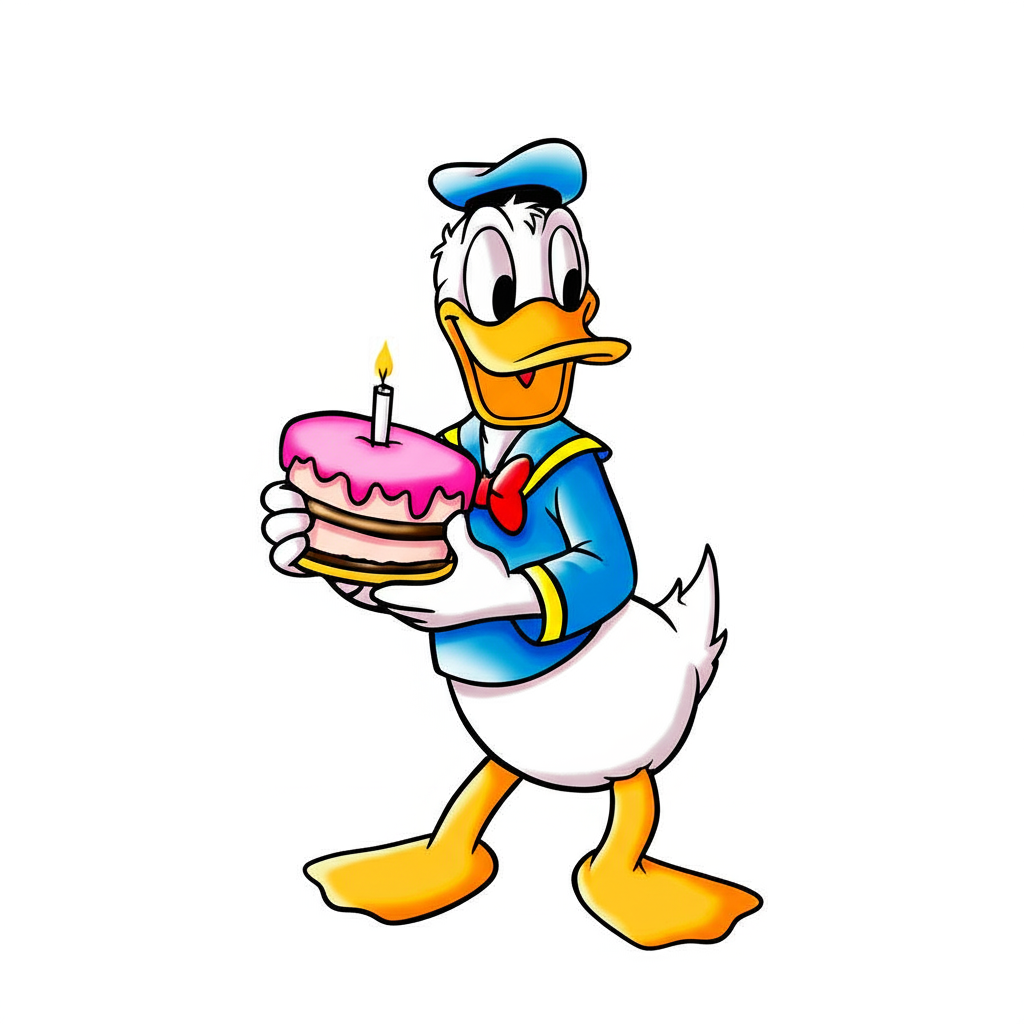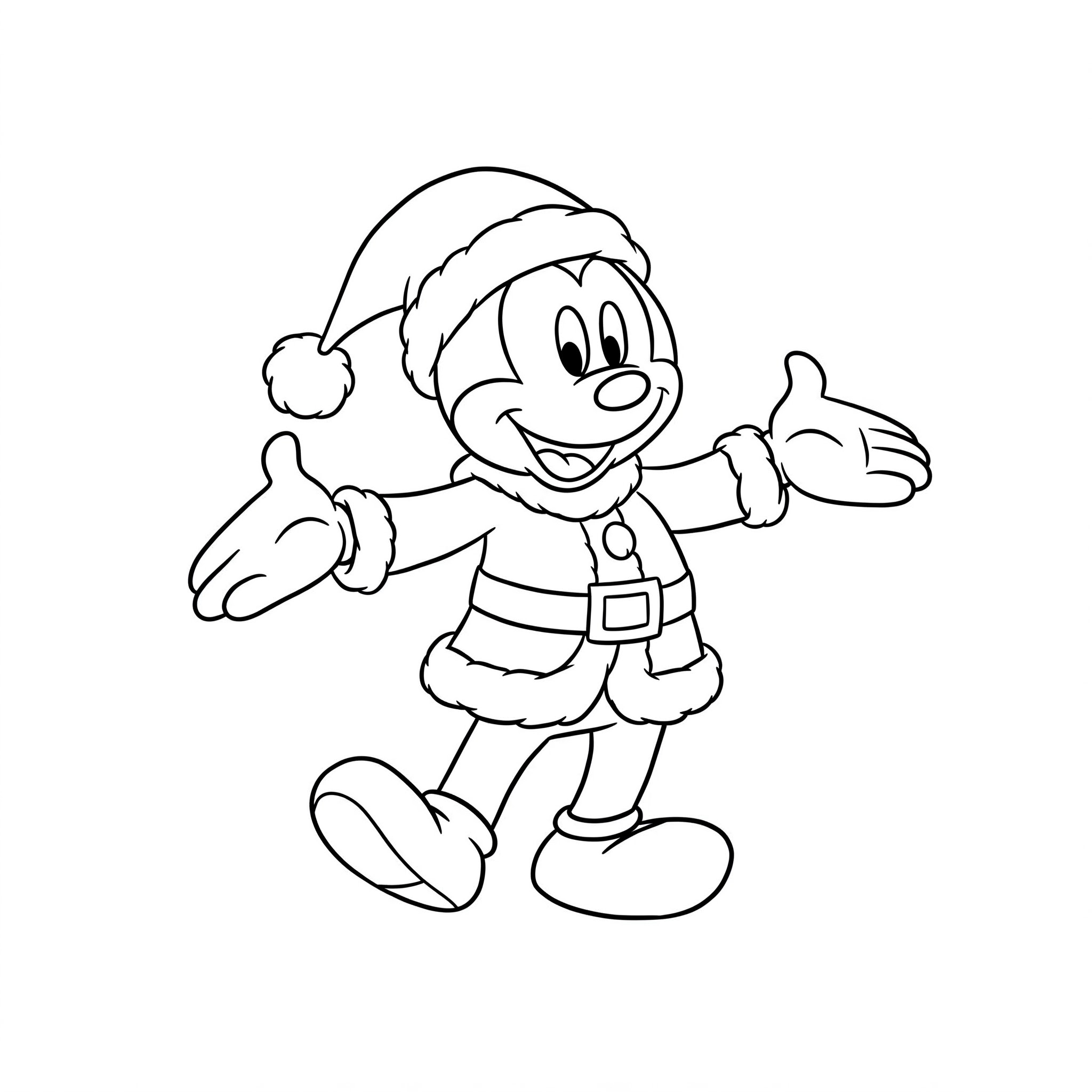Coloring Page

Color Reference

Mickey and Minnie's Birthday Bash Coloring Page
Tags
Coloring Fun Awaits!
Grab your crayons and join Mickey and Minnie for a delightful birthday party coloring adventure!Unleash Your Creativity! Bring this magical birthday celebration to life with your favorite colors! A delightful page for Disney fans of all ages.
🎉 Join the Birthday Fun!
This charming illustration captures a classic Disney birthday celebration:
- Iconic Mickey Mouse in his party hat, presenting a cake.
- Charming Minnie Mouse with her signature bow, joyfully holding the cake with Mickey.
- A towering multi-tiered birthday cake with candles, ready for wishes.
- A delicious-looking cupcake with a single candle.
- Festive “BIRTHDAY” banner and plenty of balloons floating around.
- Scattered presents, candies, and party treats adding to the festive atmosphere.
💖 Perfect For All Ages
Kids will love:
- Coloring their beloved Disney characters, Mickey and Minnie.
- The exciting and detailed birthday party scene filled with treats and decorations.
- Imagining the fun, making birthday wishes, and singing “Happy Birthday!”
- Choosing bright colors for the balloons, cakes, presents, and festive outfits.
Adults will enjoy:
-
A nostalgic trip with classic and universally loved Disney characters.
-
The cheerful and detailed scene offering a relaxing and joyful coloring experience.
-
Creating a vibrant piece of art to celebrate a special occasion or simply for fun.
-
The multiple cakes and sweet treats are super fun to fill in with delicious-looking colors and patterns.
-
They can imagine all the festive sounds, music, and laughter of Mickey and Minnie’s spectacular party.
-
It’s a wonderful way to create a special picture for someone’s birthday or to decorate for a party.
🎨 Creative Coloring Ideas
Color Scheme Ideas:
- Classic Disney: Mickey’s traditional red shorts and yellow shoes; Minnie’s iconic pink or red polka dot dress.
- Bright Party Blast: Use a rainbow of vibrant colors for balloons, presents, frosting, and party hats.
- Patterned Party Fun: Add fun patterns like stripes, spots, or swirls to the gift wrap, balloons, or even the cake layers.
- Magical Background: Draw extra confetti, streamers, or even other Disney friends peeking in to join the party.
Creative Techniques:
- Use soft shading to make the characters, cakes, and balloons look more 3D.
- Add glitter glue or metallic pens for extra sparkle on decorations and presents.
- Use colored pencils for fine details and crayons or markers for bold, vibrant areas.
- Don’t forget to make the candle flames look warm and glowing!
🎁 Fun Ways to Use Your Festive Creation
- Birthday Party Activity: A great entertainment for kids (and adults!) at a birthday celebration.
- DIY Birthday Card: Color it beautifully and turn it into a unique and personalized birthday greeting.
- Festive Decoration: Frame your finished artwork to decorate a room or use as a centerpiece for a party.
- Storytelling Starter: Use the colorful scene to inspire fun birthday stories starring Mickey, Minnie, and their friends.
Share Your Magical Masterpiece! We’d love to see your colorful birthday creations! Tag us with #PrintableColoringHub on social media.
Share Your Masterpiece!
We’d love to see how you brought this festive scene to life! Tag us on social media with #PrintableColoringHub
Download Options
Printing Instructions
- Download your preferred format (PDF recommended for printing)
- Open the PDF file with a PDF reader like Adobe Reader
- For PNG images, you can view them in your browser and print from there
- Select "Print" and choose "Fit to Page" for best results
- Use standard letter size paper (8.5" x 11")
- For best quality, select "High Quality" in your printer settings