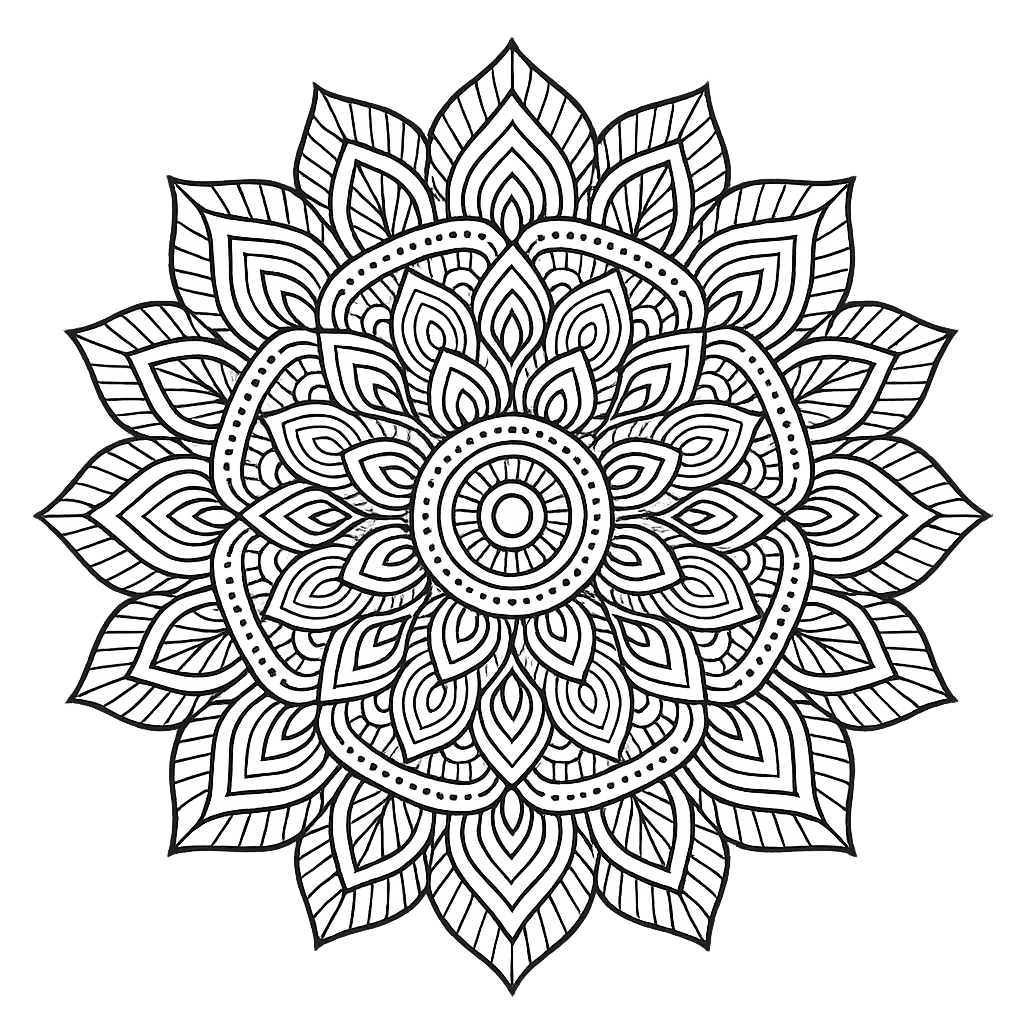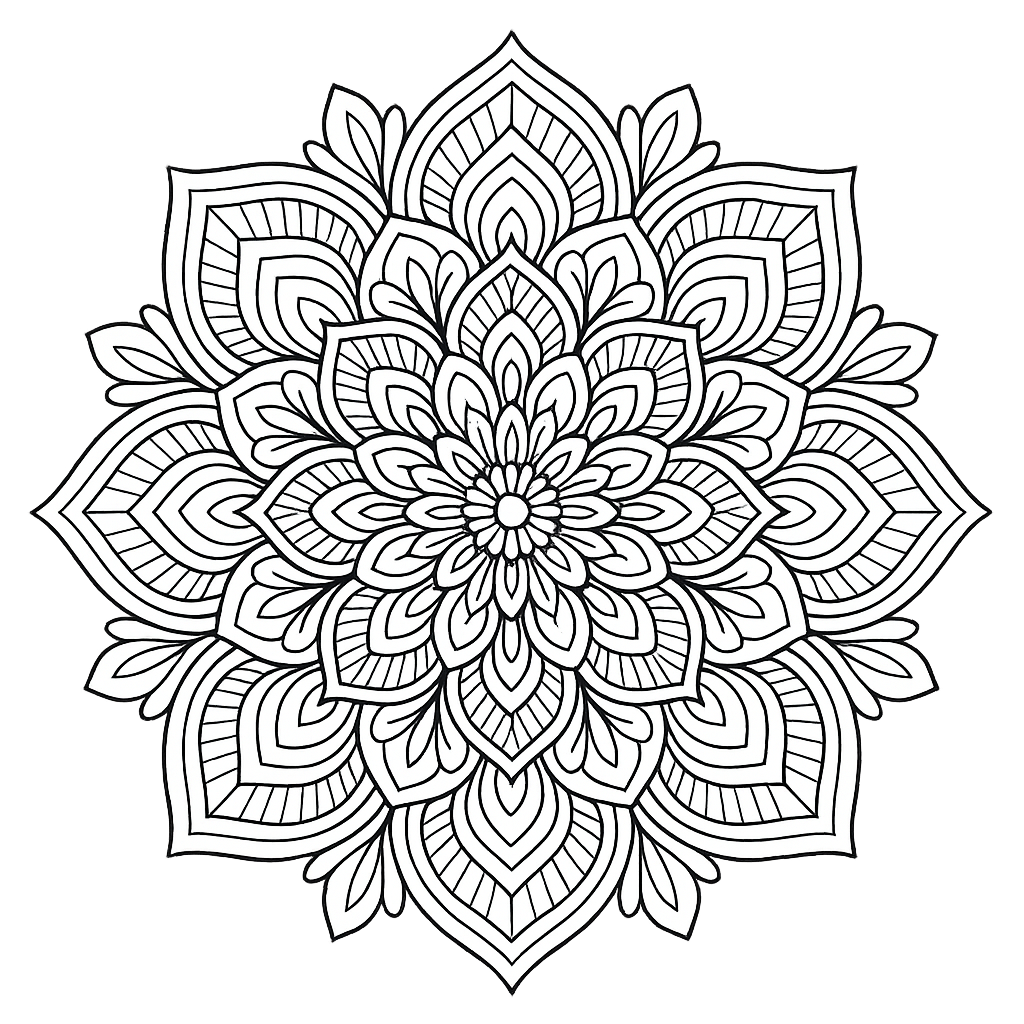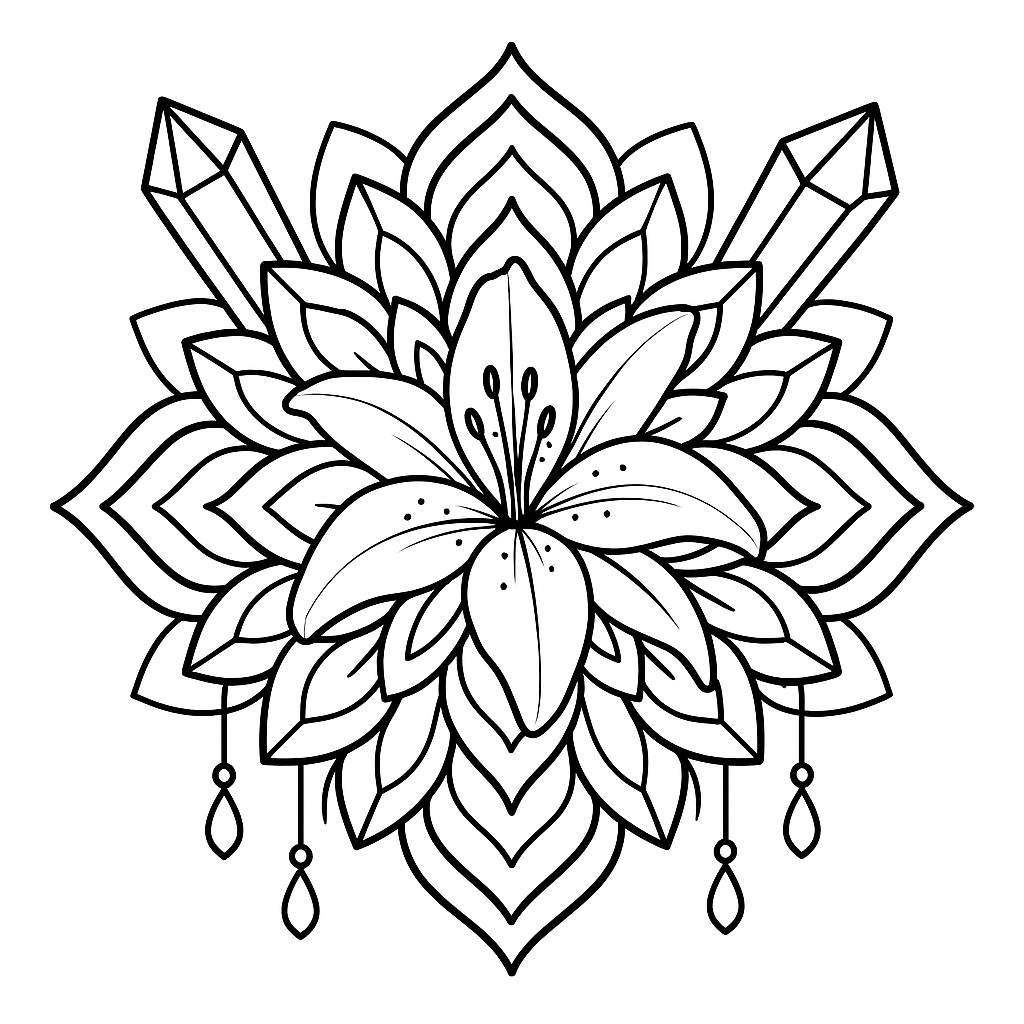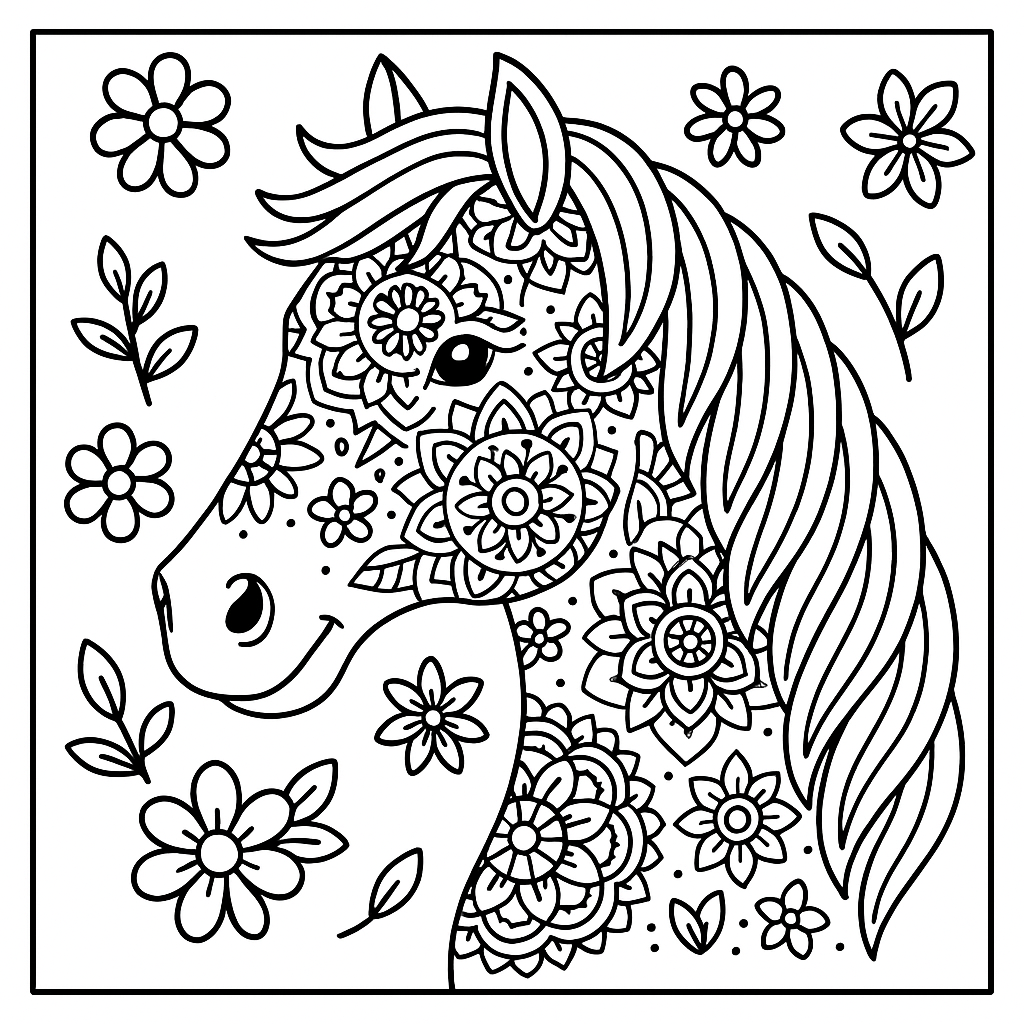Coloring Page
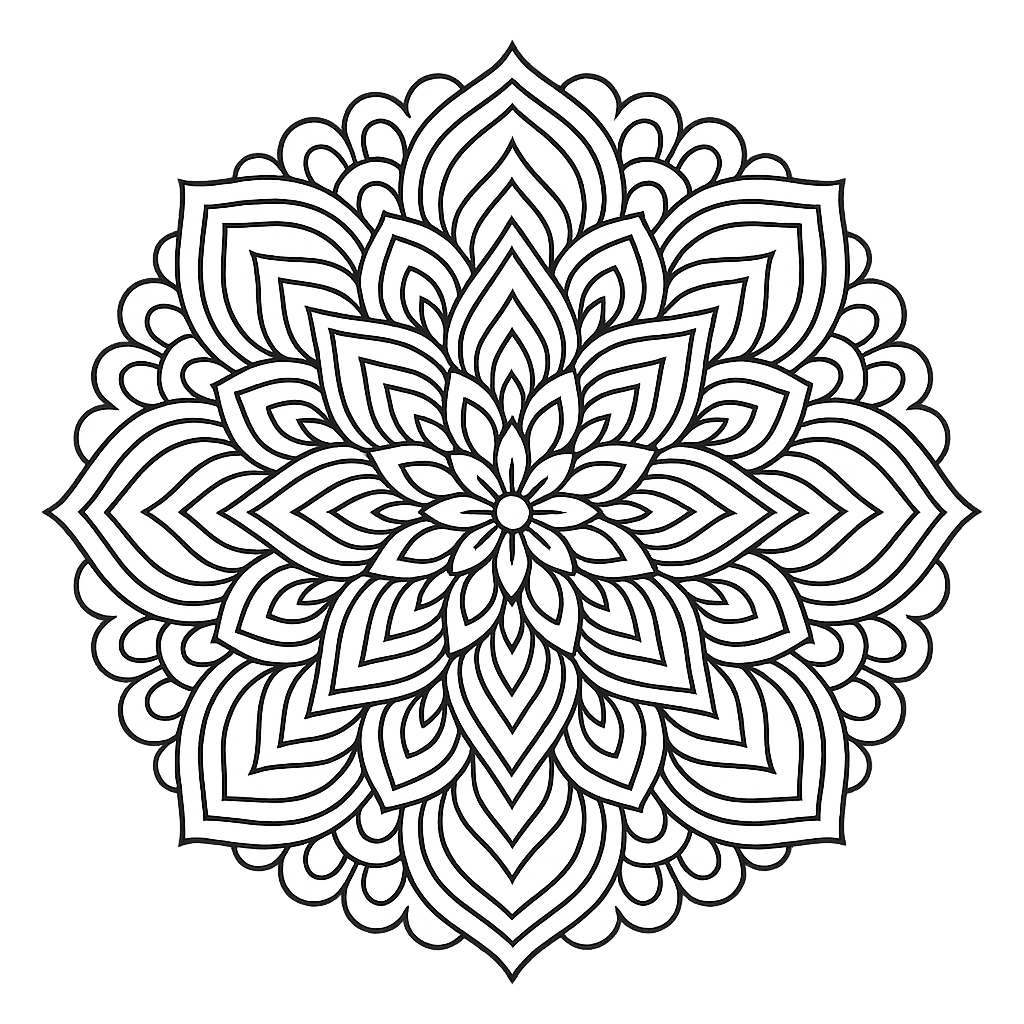
Color Reference

Elegant Floral Mandala Coloring Page
Tags
Coloring Serenity Awaits!
Grab your favorite coloring tools and embark on a journey of calm and creativity with this beautiful mandala!Find Your Center! Immerse yourself in the soothing patterns of this floral mandala. A perfect escape for meditative coloring.
🌸 Discover the Details of This Mandala
This exquisite design features:
- A captivating central floral motif drawing you in.
- Layers of symmetrical, repeating petals creating a harmonious flow.
- Intricate line work and patterns offering a delightful coloring challenge.
- A sense of balance and calm inherent in its circular design.
- Opportunities to explore color theory and blending.
💖 Perfect for Mindful Coloring
Kids (and Teens) will love:
- Developing focus and concentration through intricate details.
- Exploring symmetry and pattern recognition.
- A calming activity that sparks creativity.
- Creating a beautiful, personalized piece of art.
Adults will enjoy:
-
A powerful tool for stress relief and mindfulness.
-
The meditative process of filling in complex patterns.
-
An opportunity to disconnect and engage in a soothing activity.
-
Creating stunning art to display or gift.
-
The repeating petal shapes offer endless possibilities for color combinations and patterns.
-
Each layer invites a new wave of focus and creative expression.
-
It’s a wonderful way to create a personal symbol of balance or a beautiful piece of mindful art.
💖 Why Kids Will Love This Page
- Encourages creativity and imagination
- Develops fine motor skills and color recognition
- Perfect for a quiet afternoon activity
- Creates a sense of accomplishment when completed
🎨 Creative Coloring Approaches
Color Palette Suggestions:
- Monochromatic Magic: Use varying shades of a single color for a sophisticated look.
- Analogous Harmony: Choose colors next to each other on the color wheel (e.g., blues, greens, purples).
- Complementary Contrast: Pair opposite colors on the wheel for a vibrant effect (e.g., orange and blue).
- Rainbow Radiance: Fill each section with a spectrum of bright colors.
- Earthy Tones: Opt for browns, greens, and terracotta for a natural feel.
- Metallic Accents: Add touches of gold, silver, or bronze for a special shimmer.
Artistic Techniques:
- Use gradient shading within petals to create depth and dimension.
- Experiment with blending colored pencils for smooth transitions.
- Try dot work (stippling) or fine lines within sections for added texture.
- Focus on symmetrical coloring or intentionally break symmetry for a unique twist.
- Use markers for bold, flat colors and pencils for detailed shading.
🧘♀️ Fun Ways to Use Your Colored Mandala
- Meditation Focus: Use your finished piece as a focal point during meditation.
- Decorative Art: Frame it and hang it on your wall for a touch of handmade beauty.
- Personalized Gift: A thoughtfully colored mandala makes a wonderful gift.
- Journal Cover: Adorn a notebook or journal with your creation.
- Relaxation Ritual: Make coloring mandalas a regular part of your self-care routine.
Showcase Your Serene Creation! We’d love to see your colorful mandala! Tag us with #PrintableColoringHub on social media.
Share Your Mandala Masterpiece!
We’d love to see how you brought this intricate design to life! Tag us on social media with #PrintableColoringHub
🎨 Creative Coloring Ideas
Color Scheme Suggestions:
- Try bright, vibrant colors for a cheerful look
- Use soft pastels for a gentle, calming effect
- Experiment with rainbow patterns for extra fun
Fun Techniques:
- Add patterns or textures to larger areas
- Try shading with colored pencils for depth
- Use metallic or glitter pens for special details
Download Options
Printing Instructions
- Download your preferred format (PDF recommended for printing)
- Open the PDF file with a PDF reader like Adobe Reader
- For PNG images, you can view them in your browser and print from there
- Select "Print" and choose "Fit to Page" for best results
- Use standard letter size paper (8.5" x 11")
- For best quality, select "High Quality" in your printer settings