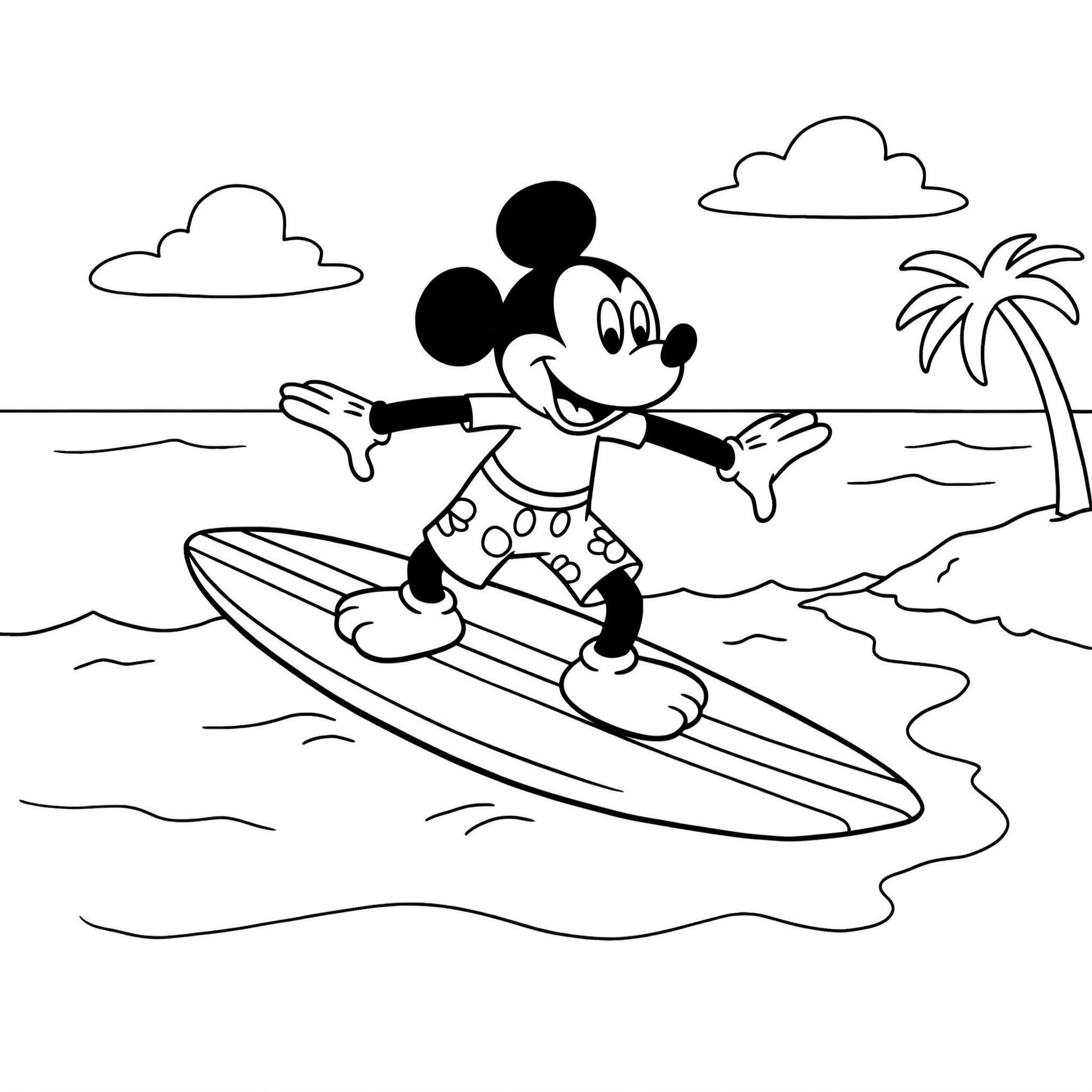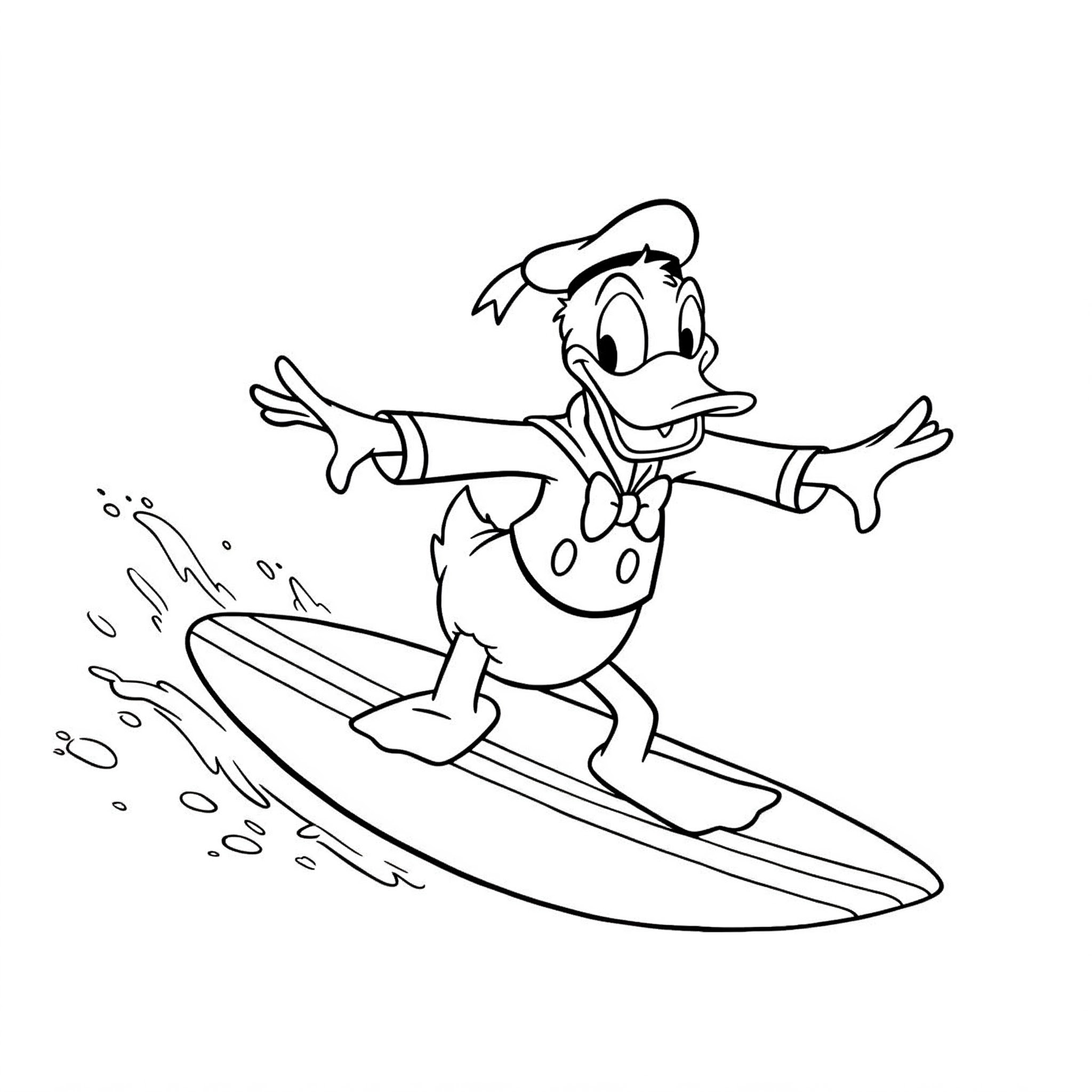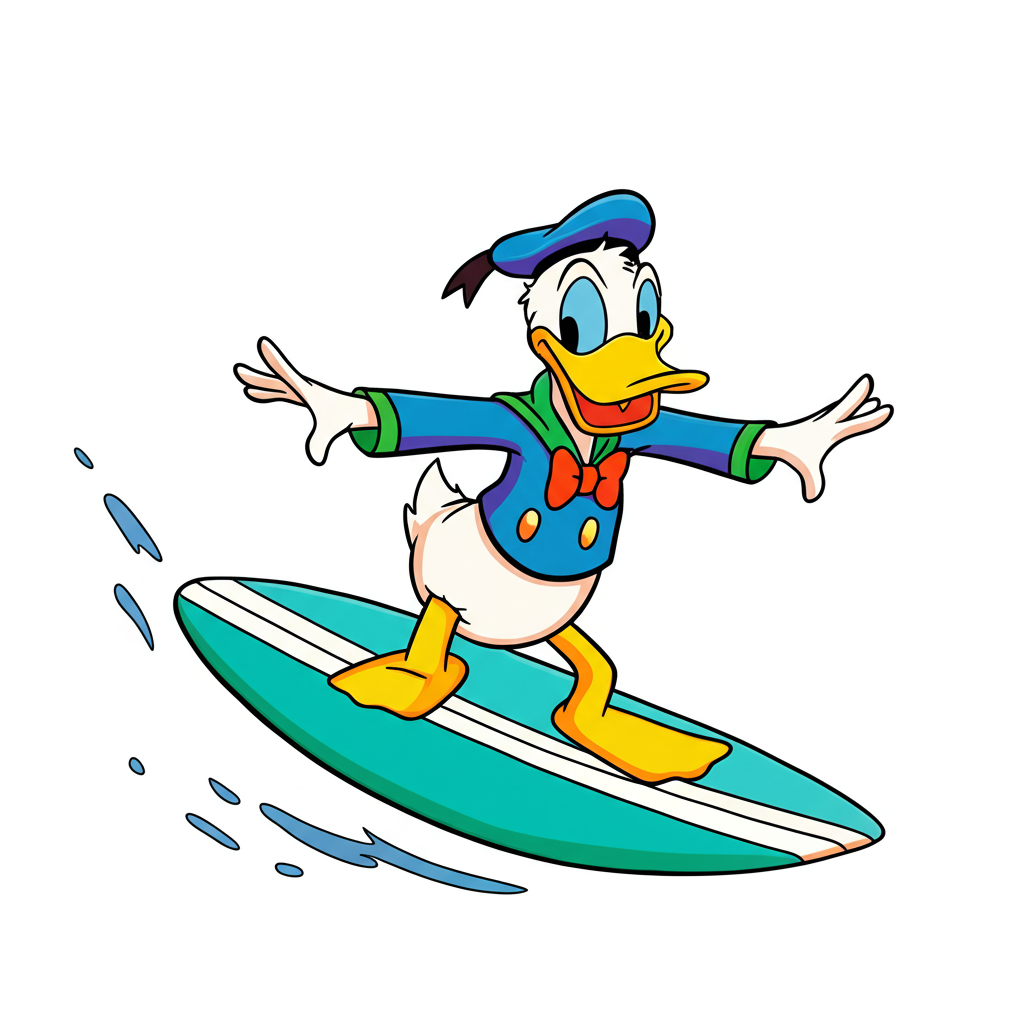Coloring Page
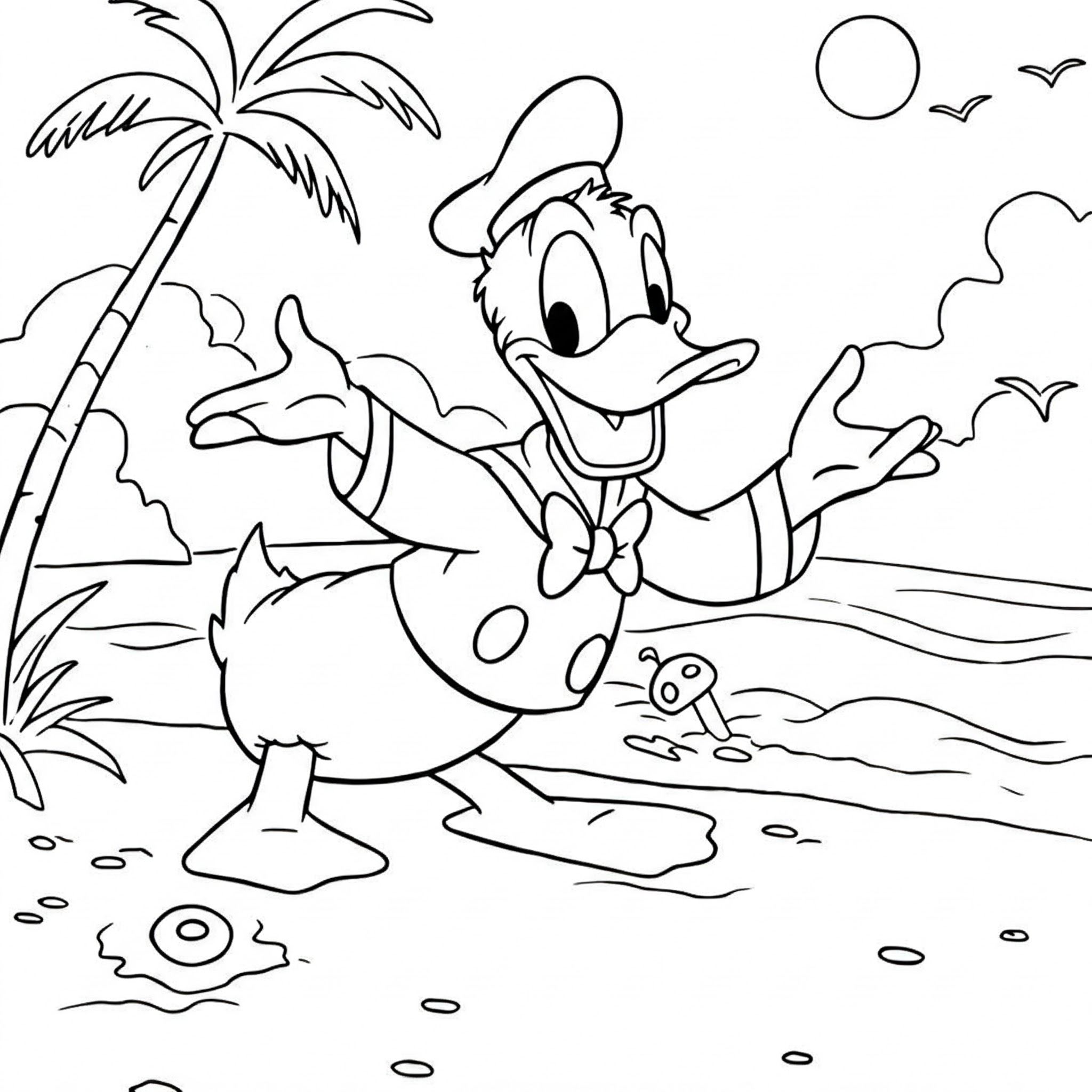
Color Reference

Donald Duck Tropical Beach Getaway Coloring Page
Tags
Coloring Fun Awaits!
Grab your crayons and get ready for a creative adventure with this delightful Donald Duck coloring page!Unleash Your Creativity! Bring the iconic Donald Duck to life with your favorite colors as he enjoys a fantastic day at the beach! A delightful page for Disney enthusiasts of all ages.
🦆 Meet Your Feathery Friend!
This cheerful illustration captures Donald Duck ready for some fun in the sun:
- Donald’s unmistakable sailor hat, perched jauntily on his head.
- His classic sailor shirt and bow tie, ready for a day of leisure.
- Wide, expressive eyes full of his signature personality.
- An enthusiastic, welcoming pose with arms outstretched.
- The vibrant tropical beach setting includes:
- A tall palm tree with lush fronds.
- Gentle ocean waves and distant clouds.
- A bright, shining sun and soaring birds.
- Curious details like a mushroom and a ring-like object on the sand.
💖 Perfect For All Ages
Kids will love:
- Coloring the one and only Donald Duck, a truly iconic Disney character!
- The exciting beach scene – perfect for dreaming up sunny adventures.
- Helps develop creativity and fine motor skills while having fun.
- Those big, expressive eyes and his famous sailor suit waiting for a splash of color.
Adults will enjoy:
-
A fantastic stress-relief and mindfulness activity with a cheerful, nostalgic theme.
-
The joy of coloring a classic Disney character and revisiting happy memories.
-
Creating a vibrant piece of art to brighten any space or to gift to a fellow Disney lover.
-
The details in his sailor outfit and the charming beach elements are fun to fill in.
-
They can imagine all sorts of comical situations Donald might get into on this tropical getaway.
-
It’s a wonderful way to create a special picture celebrating a timeless cartoon star.
🎨 Creative Coloring Ideas
Color Scheme Ideas:
- Classic Donald: His signature blue sailor suit with yellow trim, yellow bill and feet, and white feathers.
- Vibrant Beach Day: Bright blues for the ocean and sky, sunny yellows and oranges for the sun, lush greens for the palm tree, and warm beiges for the sand.
- Sunset Paradise: Use oranges, pinks, and purples for a stunning sunset over the ocean.
- Patterned Fun: Add stripes or polka dots to his bow tie or parts of his suit for an extra playful touch.
Creative Techniques:
- Use different shades of blue and white to create a sense of movement in the waves.
- Add texture to the sand using stippling or light, varied strokes.
- Blend yellows and oranges for a radiant sun.
- Outline Donald with a slightly darker shade to make him pop from the background.
🏖️ Fun Ways to Use Your Masterpiece
- Disney Afternoon: Color while watching classic Donald Duck cartoons or Disney movies.
- Summer Party Decor: Use your finished artwork to decorate for a beach-themed party.
- Gift for a Disney Fan: A hand-colored Donald Duck makes a thoughtful and personal gift.
- Vacation Countdown: Color it in anticipation of a beach trip or summer holiday.
Share Your Quack-tastic Art! We’d love to see your colorful Donald Duck creations! Tag us with #PrintableColoringHub on social media.
Share Your Masterpiece!
We’d love to see how you brought this scene to life! Tag us on social media with #PrintableColoringHub
Download Options
Printing Instructions
- Download your preferred format (PDF recommended for printing)
- Open the PDF file with a PDF reader like Adobe Reader
- For PNG images, you can view them in your browser and print from there
- Select "Print" and choose "Fit to Page" for best results
- Use standard letter size paper (8.5" x 11")
- For best quality, select "High Quality" in your printer settings