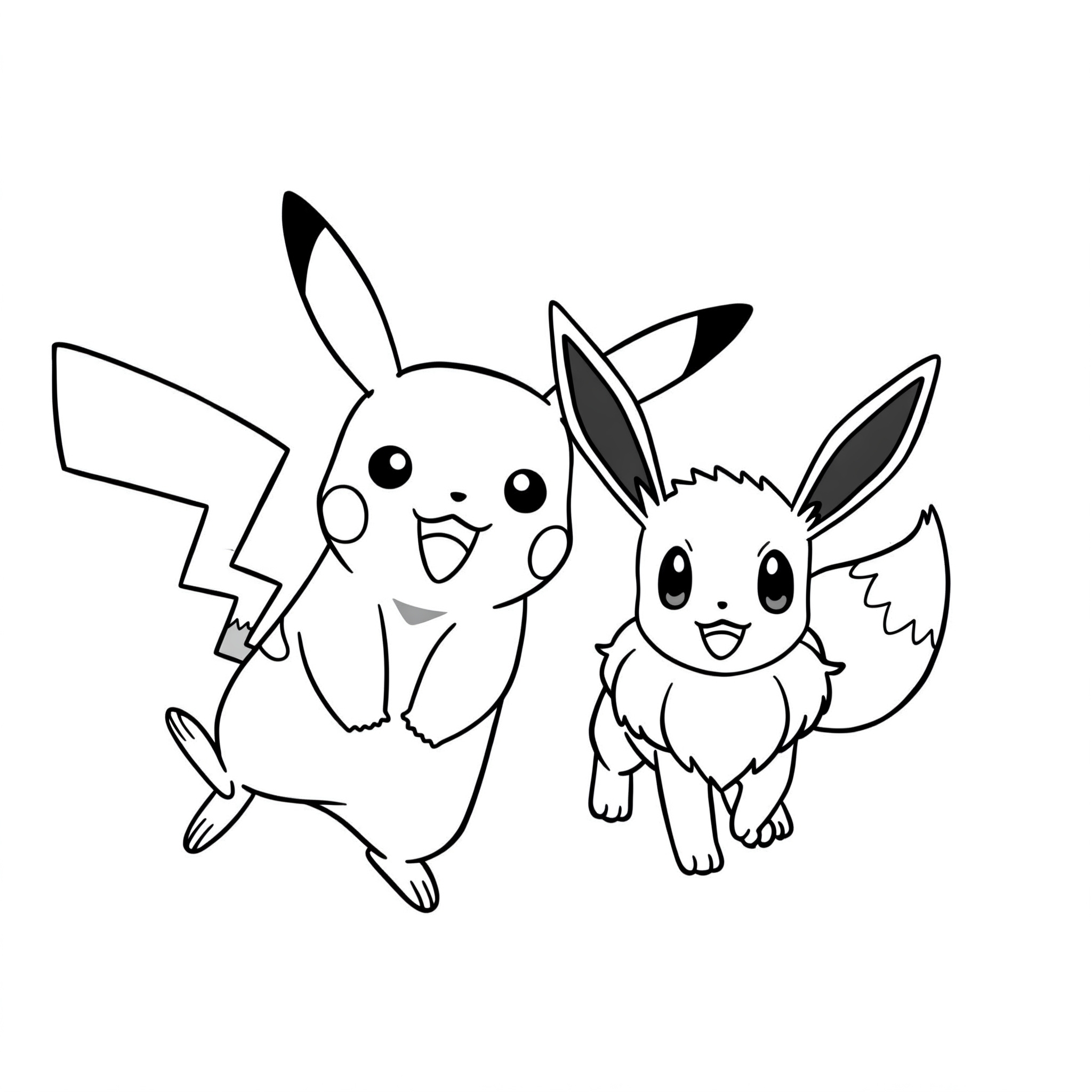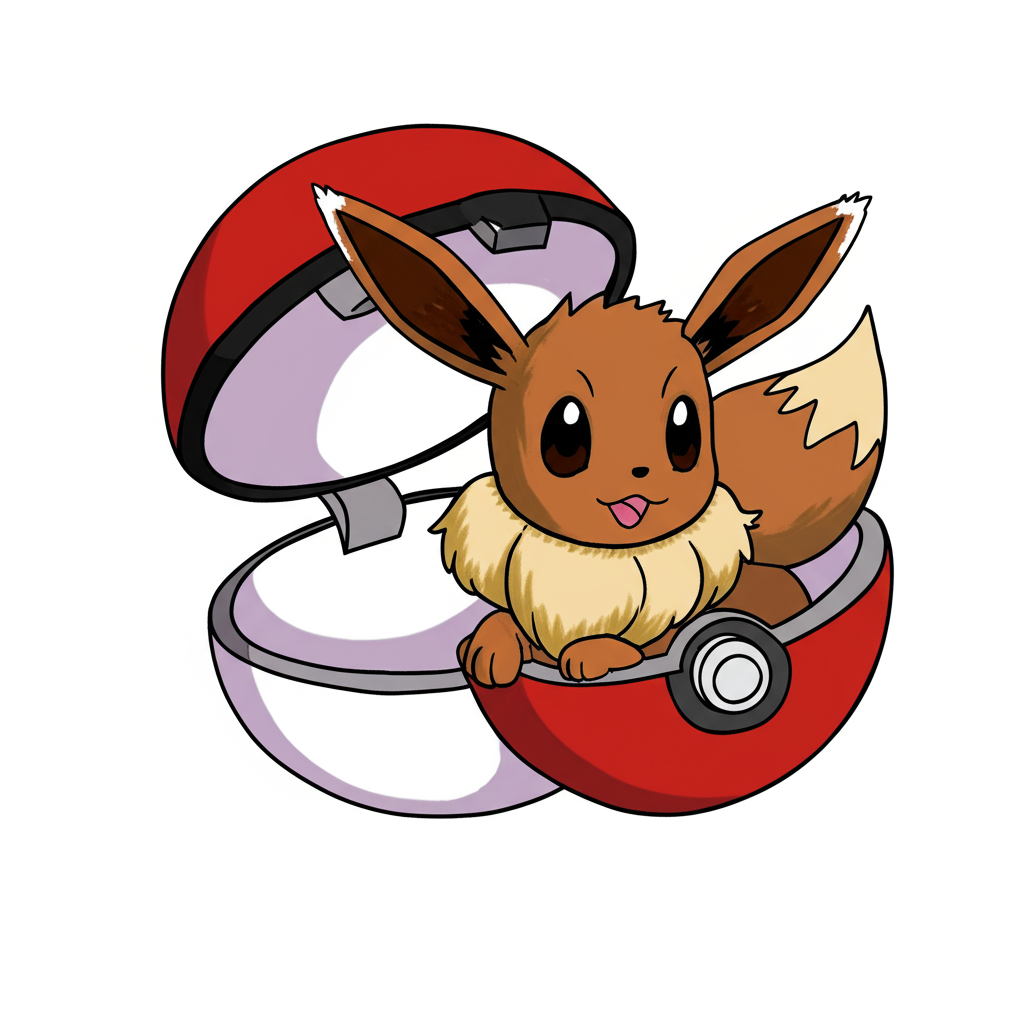Coloring Page
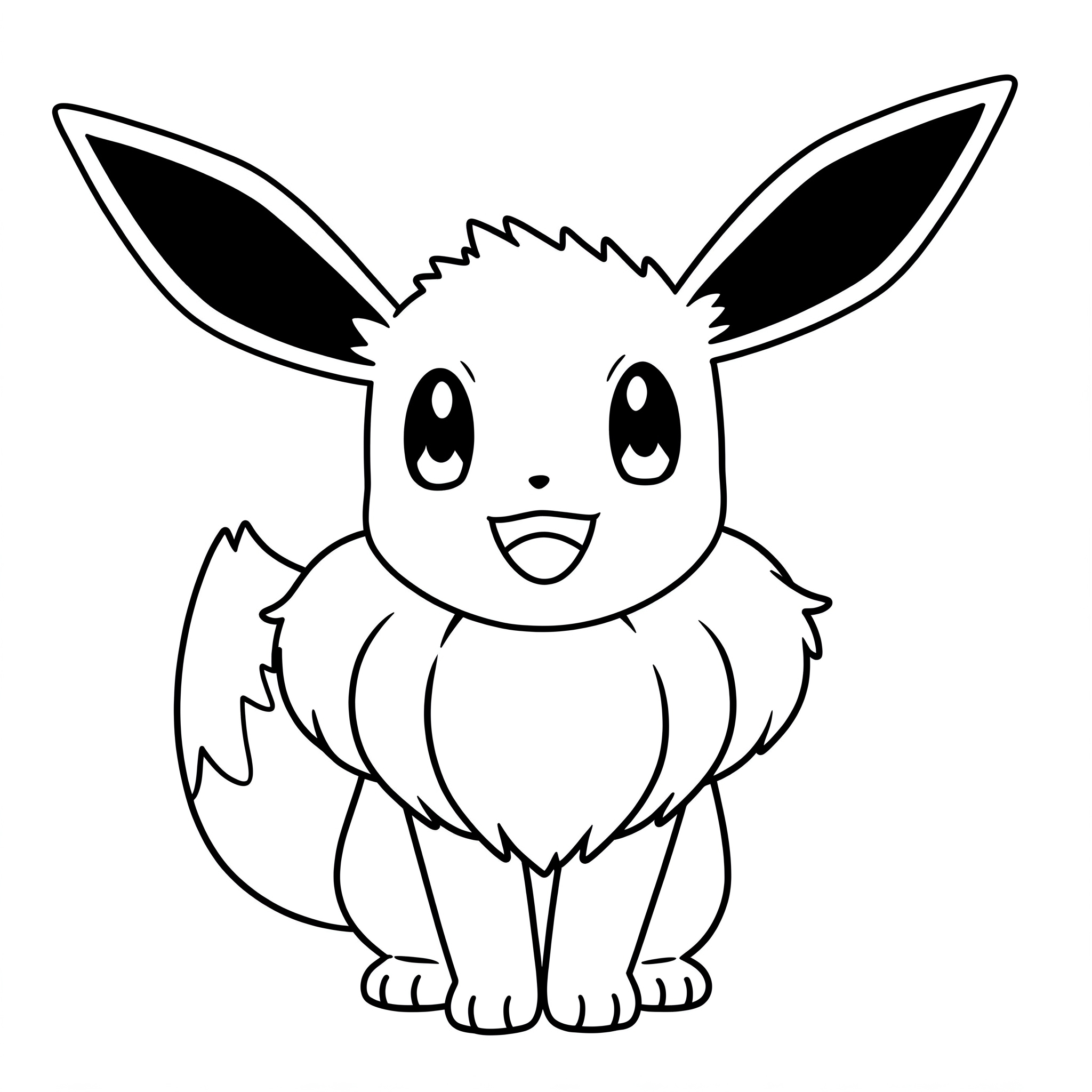
Color Reference

Adorable Eevee Pokémon Coloring Page
Tags
Coloring Fun Awaits!
Grab your crayons, pencils, or markers and get ready for a creative Pokémon adventure with this delightful Eevee coloring page!Unleash Your Creativity! Bring the charming and versatile Eevee to life with your favorite colors! A delightful page for Pokémon fans of all ages.
🐾 Meet Eevee, the Evolution Pokémon!
This charming illustration captures the classic Eevee look:
- Big, sparkling expressive eyes full of curiosity
- Distinctive long, pointed ears with dark inner markings
- Luxurious, fluffy neck ruff that’s super soft
- Adorable bushy tail, often depicted with a cream-colored tip
- A sweet, smiling face radiating friendliness
- Cute, dainty paws in a poised, sitting position
💖 Perfect For All Ages
Kids will love:
- Coloring one of the most popular and beloved Pokémon
- Its incredibly cute and friendly design
- Dreaming about all the amazing Eeveelutions it can become!
- Those large, captivating eyes waiting for a splash of color and personality.
Adults will enjoy:
- A nostalgic trip back to their Pokémon adventures
- A relaxing and joyful coloring activity to de-stress
- The charming simplicity and iconic design of Eevee.
- The fluffy mane and tail are super fun to shade and add texture to.
- They can imagine which elemental stone or special condition will guide this Eevee’s unique evolution.
- It’s a wonderful way to express their enduring love for the Pokémon universe and its captivating creatures.
🎨 Creative Coloring Ideas
Color Scheme Ideas:
- Classic Eevee: Light brown fur, cream-colored fluffy collar and tail tip, dark brown inner ears and paw pads.
- Shiny Eevee: Pale, silvery-grey fur with a lighter cream collar and tail tip – a rare and special look!
- Eeveelution Inspired: Add subtle color hints or patterns representing Vaporeon (blues), Jolteon (yellows), Flareon (reds/oranges), Espeon (lavender), Umbreon (black with yellow rings), Leafeon (greens/browns), Glaceon (ice blues), or Sylveon (pinks/blues)!
- Artistic License: Why not a pastel Eevee, a rainbow-gradient Eevee, or even a galaxy-themed one?
- Dynamic Background: Draw a field of tall grass where Eevee might be found, a Pokémon battle scene, a cozy room filled with Pokémon toys, or surrounded by different evolution stones.
Creative Techniques:
- Use soft, layered strokes to emphasize the fluffiness of its ruff and tail.
- Add highlights to its eyes (a small white dot) to make them sparkle and come alive.
- Experiment with blending different shades of brown or your chosen colors for its fur to create depth.
- Use a fine-liner for outlining details after coloring for a crisp finish.
- Don’t forget its cute pink tongue (if you imagine it visible) or a dark mouth interior!
🦴 Fun Ways to Use Your Masterpiece
- Pokémon Training Exercise: Discuss Eevee’s Normal type, its unique evolution ability, and all its different Eeveelutions while you color.
- “Choose Your Evolution” Display: Color multiple Eevees and then draw or color different Eeveelutions around them – which path will your Eevee take?
- Gift for a Fellow Trainer: Share your colored Eevee with a friend who loves Pokémon for a personalized, handmade gift.
- Binder Cover Art or Room Decor: Slip it into the front of a school binder, Pokémon card album, or frame it to decorate your space.
- Story Starter: Use your colored Eevee as inspiration to write a short story about its adventures.
Share Your Poké-Art! We’d love to see your colorful Eevee creations! Tag us with #PrintableColoringHub on social media.
Share Your Masterpiece!
We’d love to see how you brought this adorable Eevee to life! Tag us on social media with #PrintableColoringHub
Download Options
Printing Instructions
- Download your preferred format (PDF recommended for printing)
- Open the PDF file with a PDF reader like Adobe Reader
- For PNG images, you can view them in your browser and print from there
- Select "Print" and choose "Fit to Page" for best results
- Use standard letter size paper (8.5" x 11")
- For best quality, select "High Quality" in your printer settings
You Might Also Like
Free
Free
Free
Free